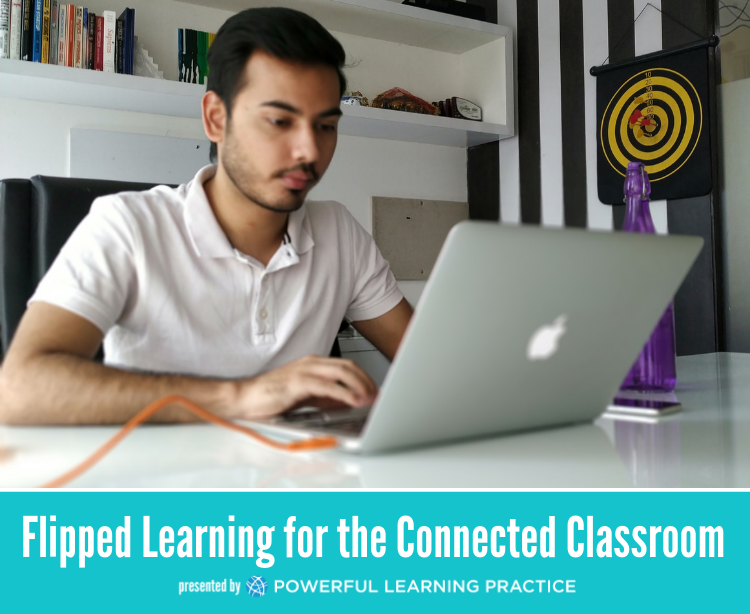When I was a classroom teacher, I was constantly exploring different ways to engage my students that met their diverse needs.
One practice that allowed me to do this easily was Flipped Learning.
Sometimes just hearing the word Flipped Learning feels overwhelming, it feels like there are so many moving parts and things to consider.
But, there is another way to approach it!
With small steps, where you are supported through every step of the process, and that is exactly what this course does!
As result of this course you will:
- Have a clear understanding of what Flipped Learning is, and what it can look like for you.
- Be knowledgable in a variety of tools that can support the creation of Flipped Learning Conent.
- Have a variety of face-to-face strategies to use that will support students in applying their knowledge.
- Have a complete plan to get started with
Flipped Learning for the Connected Classroom will address the relationship between content, pedagogy, and technology while walking you through your own personalized Flipped Learning Plan.
My hope is that you can take what you learn in this course and put it in the context of your classroom or your role as an educator.
Course Stats
- 6 Hours to Complete
- Certificate of Completion
Specific topics to be covered in the content include:

What is Flipped Learning? We’ll talk through what Flipped Learning is, look at examples, and consider what Flipped Learning could look like for you.

Creating and Curating Content We’ll look at ways you can create your own content and videos, and tools to curate a variety of resources from across the web to support your students in learning.

What strategies can support students in applying what they learned? Explore a variety of strategies that you can implement to personalize learning, encourage engagement and support them as they build understanding around a topic.

What does assessment look like with Flipped Learning? We’ll look at several different strategies to assess students, both to drive instruction and capture their understanding.
What they’re saying…
“I was amazed! 5 stars”
Jennifer is very responsive to student needs – I am amazed at the sheer amount of work it must take for her to respond so thoughtfully to each participant’s posts. She always responds with a follow up question or idea that supports a continuing dialogue around the learning. In addition to her direct support of learning, she also organizes a very thorough library of support tutorials that one can return to at anytime, even after the course has ended.
I have often gone back to the course space, even more than a year later, to access these video libraries. What I find most helpful is that each video is quite short and addresses a single task. Whatever the question, there’s usually a “how to” video somewhere in the library. If there isn’t, Jennifer will create one before the next class. Finally, when I’ve encountered problems that aren’t addressed in the library, a quick email to Jennifer directly always results in a timely response. I’m amazed at how much effort Jennifer puts into answering specific questions to support our learning and implementation of these tools in our classrooms.
“Engaging in a PLP course gives me a wonderful boost”
I have recently taken a blended course at another university that met asynchronously, but PLP is always such a wonderful experience. Somehow PLP has really sought to create “connections” and shows their value towards the coaching model of instruction. I can come in not knowing much about a tool and be in an Elluminate space with others with varied experiences and feel that the learning ecosystem is positive but really works to meet the objectives. I highly recommend PLP. When I feel like I am getting “dusty and old” engaging in a PLP course gives me a wonderful boost of the possibilities. I reallly think that using Elluminate helps us connect as it allows us to use the chat as well as use the mic to hear one another respond. It really was excited about how we can share our doc for other in our sharing session using the Elluminate “share” feature.
“Want to learn? Take Google Docs”
This course was a terrific learning experience. It’s 21st century adult learning that can powerfully impact and improve your skills. The best aspect of the course was the instructor – Jennifer. She is in the real world as a current practicing professional who understands what educators need for their professional development. Self-paced and exciting, this is the way to learn.
“Great opportunities for collaboration”
The instructors were great facilitators in the course. The webinars provided great opportunities for collaboration. The grouping activities in the webinars kept participants engaged in the learning activities. I also enjoyed all of the additional reading materials and links in the PLP Community.
Enroll now
Learn how to integrate flipped learning into your classroom, step-by-step.
Get instant access for just $29.
About The Instructor

Jennifer Bloomingdale
Course Instructor
Jennifer Bloomingdale graduated from the College of St. Rose with a Bachelors in Childhood Education and a Masters in Educational Technology. She is a former classroom teacher who developed a passion for integrating technology and assisting others in doing so. Jennifer has been an eCourse facilitator at Powerful Learning Practice since 2012, where she developed and facilitated courses on using Google Apps for Education and integrating technology. Her work at PLP introduced her to the world of coaching, which has lead to her becoming a certified evocative coach and an instructional coach.
Frequently Asked Questions
How is the material presented?
Is this a “live” course? Can I take it whenever I like?
When will I have access to the course content?
How do you handle payments?
Can I register multiple people in this course like a school or district?
Money Back Guarantee

What they’re saying…
“Gave me confidence!”
Google Apps 101 has given me confidence and a general understanding of Google Docs. I feel comfortable using Google Docs and have already had success!
“Loved all of the ideas! 5 Stars”
I got my specific questions answered and ideas from others on how they are using Google docs!
“Great course and presenters”
What I will remember and utilize most from this eCourse is Google drive, templates and groups!