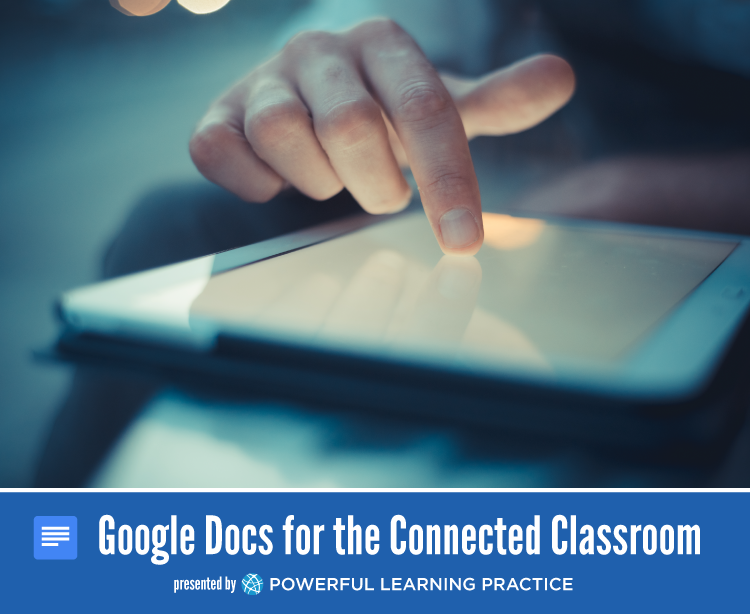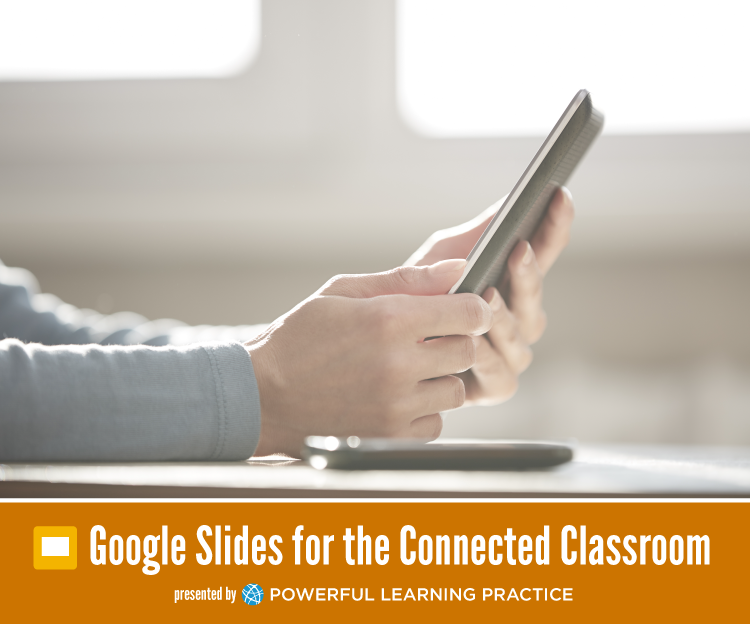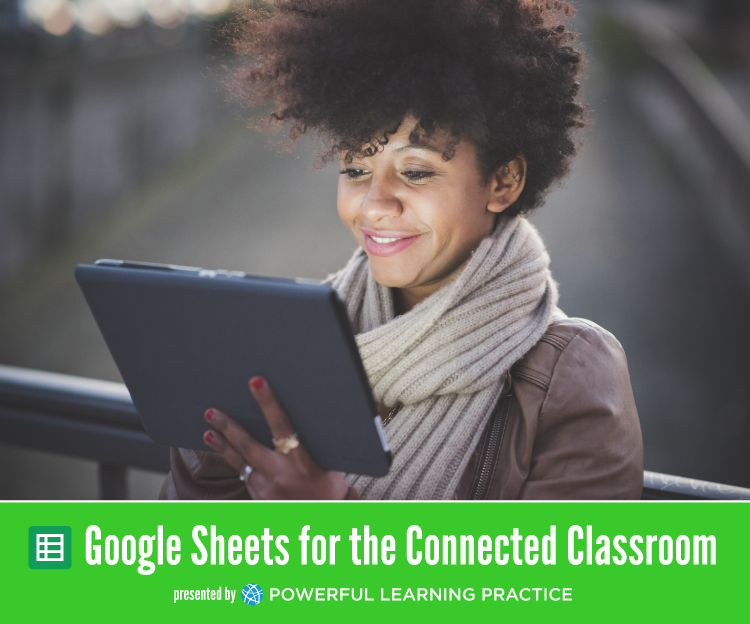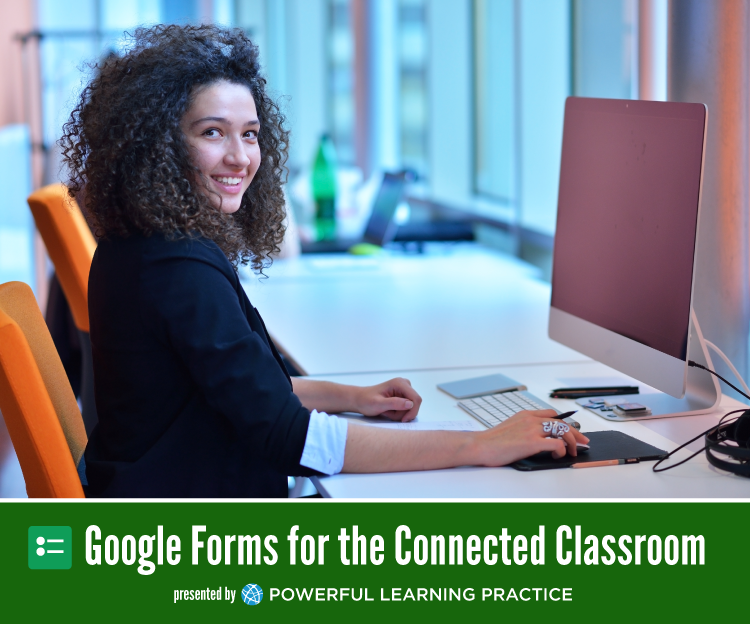Google Suite Tips for Teachers
Free resources from Powerful Learning PracticeFree Google Suite tips for teachers
Leveraging tech infusion tools like Google Suite is a powerful learning strategy in today’s world.
But how do you choose the right tool that will enhance classroom learning and not be an afterthought or add on?
We’ve put together some best practices for Google Apps for Education.

Collaborate
- Students, colleagues, and professionals can share ideas, give feedback, produce meaningful products and more!
- Collaborate on a singular document (versus sending multiple versions back and forth via email)
- Upload and convert document files (up to 2 MB)
- Work together synchronously or asynchronously

Share
- Documents can be made private, public or shared with just a few people
- Google accounts aren’t required for everyone to collaborate
- Information is stored in the cloud and can be accessed 24/7

Use the Templates App
- Free templates include teacher and student planning tools, evaluations, rubrics, newsletters and more!
- Add copies of your favorite templates to your Google Drive!

Use the Search Feature
- Quickly find current and older docs with the Google Doc search engine
- Search for documents by titles, authors, etc.

Organize
- Create folders to organize all of your documents
- Organize folders by topic, class, student, etc.
- Color code folders
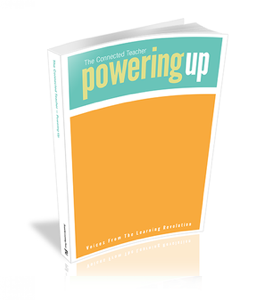
Free Remote Teaching Resources Available
Master Google Apps for the Classroom
Master Google Apps for your classroom with practical, affordable, self-paced online courses. Get expert instruction from Jennifer Bloomingdale.
Self-paced, instant access. Just $29 per course.
Google Docs for the Connected Classroom
Learn how-to create and collaborate with Google Docs for professional and classroom use.
Google Slides for the Connected Classroom
Google Slides is more than just a presentation tool. Discover the endless possibilities for how this tool can be used to engage, inform and collaborate with others!
Google Sheets for the Connected Classroom
Integrate Google Sheets into the classroom and have your students become pros at collaborating.