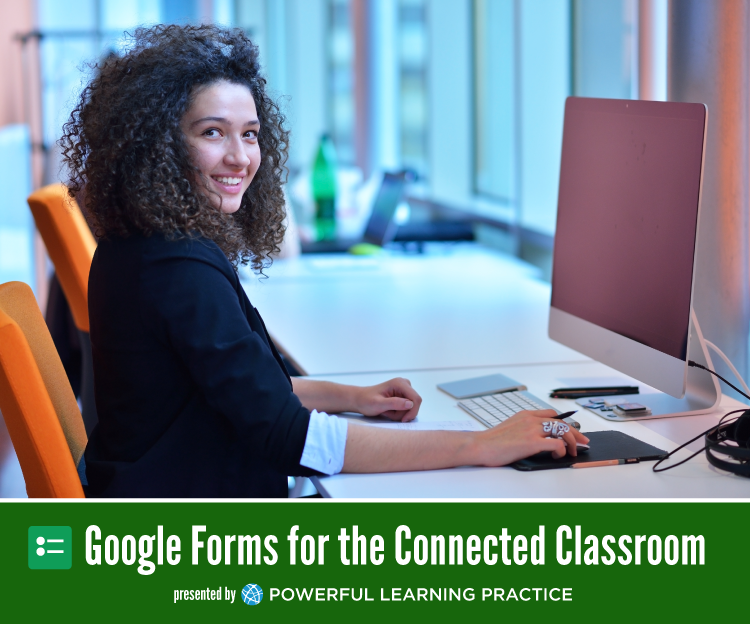As educators we are always collecting data, whether it’s assessments for our students or information about our students.
Our students also need to collect information – conducting surveys or collecting data for a project.
Google Forms makes data collection and analysis so easy to do.
With this tool, you can easily create forms, select from a variety of question types, add videos or images, and get all your data put into one place. With the Google Sheet that’s automatically created, you can easily organize, sort, and analyze all the data you’ve collected.
In this course we’ll cover:
- how to create a form
- all the specific question types, and which one to use for your project
- sharing a form
- collaborating on a form
- and more
I can’t wait to show you all that Google Forms can do to make your life and your teaching practice easier.
Specific topics to be covered include:

Introduction
What is Google Forms and how can you use it to collect data quickly?

How-To
Learn how-to use specific features of Google Forms such as creating forms, using add-ons, customizing forms, collaborating and sharing.

Google Forms in the Classroom
Let your creativity soar as you find resources and ideas for using Google Forms in the classroom and as a professional.
Enroll now
Learn how-to use Google Forms in your classroom.
Instant access, $29
About The Instructor

Jennifer Bloomingdale
Course Instructor
Jennifer Bloomingdale graduated from the College of St. Rose with a Bachelors in Childhood Education and a Masters in Educational Technology. She is a former classroom teacher who developed a passion for integrating technology and assisting others in doing so. Jennifer has been an eCourse facilitator at Powerful Learning Practice since 2012, where she developed and facilitated courses on using Google Apps for Education and integrating technology. Her work at PLP introduced her to the world of coaching, which has lead to her becoming a certified evocative coach and an instructional coach.
Frequently Asked Questions
How is the material presented?
Is this a “live” course? Can I take it whenever I like?
When will I have access to the course content?
How do you handle payments?
Can I register multiple people in this course like a school or district?
Money Back Guarantee