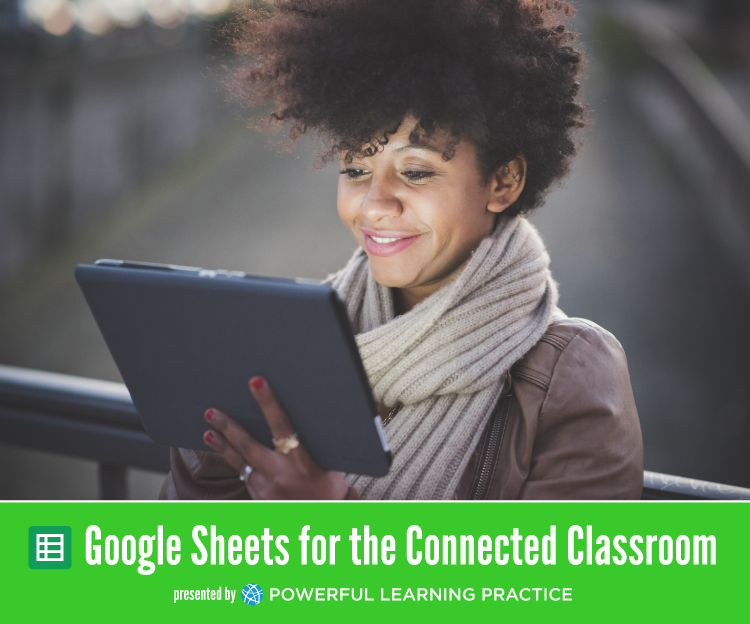As classrooms are becoming more connected, and teachers are collaborating with each other all around the world, it’s become easier than ever to collect and compare data!
Google Sheets allows you to easily collect and compare your data. You can create one sheet, share it worldwide with your collaborators, and everyone can view and edit the document all at the same time.
Think about how interesting that would be for your students – to be viewing a document and at the same time, someone from the other side of the country — or the world — was interacting with the document and making edits. It’s a pretty powerful feeling for kids.
The collaboration features of Google Sheets really set this tool apart from other spreadsheet tools.
Not only can students collaborate from all over the world – they can collaborate right inside your own classroom. Let’s say you’re doing a science experiment – you could have four different groups at four different stations all conducting their experiment, yet sharing the same document at the same time, adding their data as it’s happening.
During the Google Sheets for the Connected Classroom course, you’ll learn:
- The basics of starting a sheet
- Editing
- Collaboration features
- Ideas for classroom integration
I can’t wait to show you all that Google Sheets can do to make your life and your teaching practice easier.
Specific topics to be covered include:

Introduction
What is Google Sheets and what is the value of creating and organizing your data in the cloud?

How-To
Learn how-to use specific features of Google Sheets such as creating and editing a spreadsheet, incorporating graphs and using add-ons.

Google Sheets in the Classroom
Discover resources and ideas for using Google Sheets in the classroom and as a professional.
Enroll now
Create and organize your data in the cloud using Google Sheets.
Instant access, $29
About The Instructor

Jennifer Bloomingdale
Course Instructor
Jennifer Bloomingdale graduated from the College of St. Rose with a Bachelors in Childhood Education and a Masters in Educational Technology. She is a former classroom teacher who developed a passion for integrating technology and assisting others in doing so. Jennifer has been an eCourse facilitator at Powerful Learning Practice since 2012, where she developed and facilitated courses on using Google Apps for Education and integrating technology. Her work at PLP introduced her to the world of coaching, which has lead to her becoming a certified evocative coach and an instructional coach.
Frequently Asked Questions
How is the material presented?
Is this a “live” course? Can I take it whenever I like?
When will I have access to the course content?
How do you handle payments?
Can I register multiple people in this course like a school or district?
Money Back Guarantee