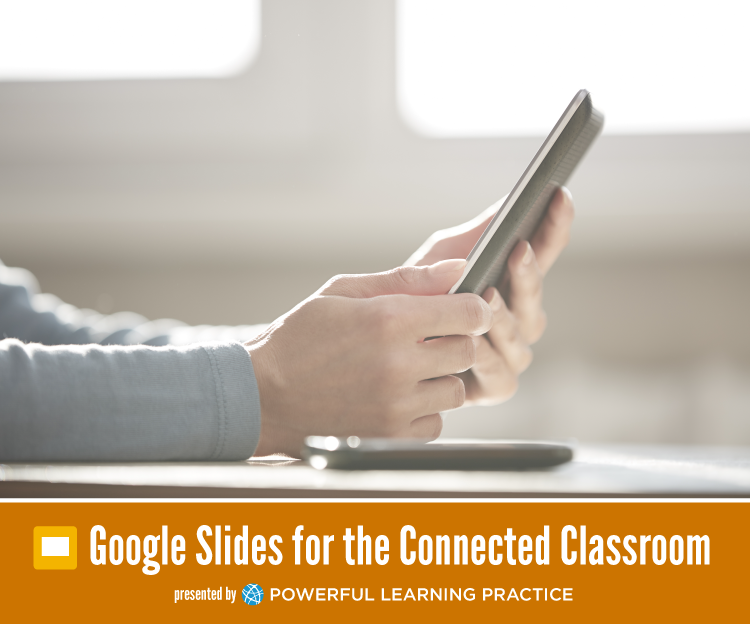PowerPoint was limited in what it could do. I loved all the features PowerPoint had, but it was missing the aspect of collaboration, and the ease of individualized viewing and sharing. For instance, with tutorials, if I wanted all my students to complete an activity, I’d put the presentation on a computer, and then they’d all have to take turns doing the activity.
When my school started using Google Apps, at first I was resistant, but once I realized the power of collaboration through Google Slides, I was sold. I immediately saw applications for my classroom.
With Google Slides, all I do is email a link and then each student can go through the tutorial on their own device at their own pace.
When students would give presentations, it was difficult to give individualized feedback on the slides. Google Slides allows me to really personalize the feedback. I can leave comments on students’ presentations, link to specific slides, and if it’s group work, everyone can easily see feedback.
When I give a presentation, students can have their own copy of the slides and take notes using commenting feature. It’s also great for a group to ask questions on a shared copy – it’s a quick way to get discussions started.
As result of this course you will:
- Learn how-to create and collaborate with Google Slides for professional and classroom use
- Evaluate how Google Slides can enhance curriculum
- Discuss pros/cons of private and public viewing of information
- Confer on value of Google Slides versus Powerpoint, Hyperstudio and other multimedia software
- Create engaging lessons and activities with Google Slides
Specific topics to be covered in the weekly content include:

Introduction
What is Google Slides and how is it different from other presentation tools?

How-To
Feel like a Google Slides pro as you learn how-to create a dynamic presentation, choose the right layout, edit, share, collaborate and more.

Google Slides in the Classroom
Find out why educators love to use Google Slides both professionally and within the classroom with these activities and resources.
What they’re saying…
“I am amazed!”
I have loved taking the series of courses in the web 2.0 series with plp and Jennifer. Jennifer is very responsive to student needs – I am amazed at the sheer amount of work it must take for her to respond so thoughtfully to each participant’s posts. She always responds with a follow up question or idea that supports a continuing dialogue around the learning. In addition to her direct support of learning, she also organizes a very thorough library of support tutorials that one can return to at anytime, even after the course has ended. I have often gone back to the course space, even more than a year later, to access these video libraries. What I find most helpful is that each video is quite short and addresses a single task. Whatever the question, there’s usually a “how to” video somewhere in the library. If there isn’t, Jennifer will create one before the next class. Finally, when I’ve encountered problems that aren’t addressed in the library, a quick email to Jennifer directly always results in a timely response. I’m amazed at how much effort Jennifer puts into answering specific questions to support our learning and implementation of these tools in our classrooms.
“5 stars!”
These Google 101s — including Google Slides is a great way to get started using Google tools. This course introduces you to the features of Slides and expands your learning into using it in the classroom to develop content. In addition, the online course allows you to connect with other educators and develop content in a collaborative environment. I would recommend this two week e-course from PLP to start your Presentation journey and have a great facilitator guide your learning.
Enroll now
Learn to use the collaborative power of Google Slides in your classroom.
Get instant access for just $29
Frequently Asked Questions
How is the material presented?
Is this a “live” course? Can I take it whenever I like?
When will I have access to the course content?
How do you handle payments?
Can I register multiple people in this course like a school or district?
Money Back Guarantee

About The Instructor

Jennifer Bloomingdale
Course Instructor
Jennifer Bloomingdale graduated from the College of St. Rose with a Bachelors in Childhood Education and a Masters in Educational Technology. She is a former classroom teacher who developed a passion for integrating technology and assisting others in doing so. Jennifer has been an eCourse facilitator at Powerful Learning Practice since 2012, where she developed and facilitated courses on using Google Apps for Education and integrating technology. Her work at PLP introduced her to the world of coaching, which has lead to her becoming a certified evocative coach and an instructional coach.