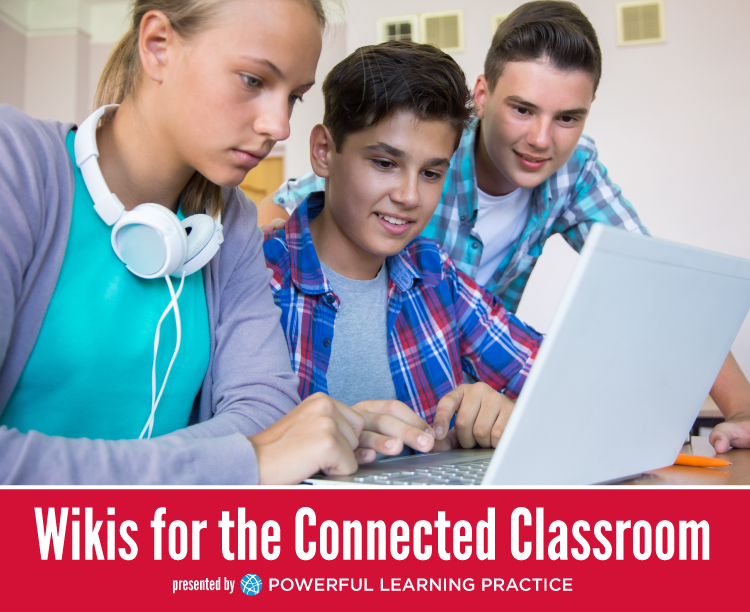When I was a classroom teacher, I was looking for a way to revamp my literature circles. I wanted a tool that would allow for collaboration while also letting my students have their own space, if needed. I was looking for something that would be private, but had the ability to be public as well. I also wanted everyone to be able to comment on each other’s work.
After a lot of research and trying out dozens of tools, I landed on a wiki as my solution.
It was easy for my students to use, they all caught on very quickly, and became comfortable at putting work into our classroom wiki to share with each other. It was also a great way for me to collect resources and keep them in a central location for my students.
Throughout this course, you’ll find instruction that cover specific how to’s on using wiki spaces, as well as activities for using wikis with your students. I can’t wait to have you join in this learning!
As result of this course you will:
- Learn how-to create and collaborate with a Wiki
- Evaluate how using Wikis can enhance curriculum
- Discuss pros/cons of private and public viewing of information
- Create engaging lessons and activities with Wikis
During this course, you’ll learn to use Wikis to organize your course content, create resources for students, students can use it to share what they learned, develop a digital portfolio, and create collaborative projects.
This course lasts 2 weeks and features:
- One pre-recorded webinar outlining how-to use Wikis (participants will be asked to watch this video before attending the first live webinar)
- Two 60-minute, live, interactive webinars
- The Webinars will be held on Mondays from 9-10pm Eastern (New York) time
- A Powerful Learning Practice facilitator to provide tech support and foster discussion and learning during the webinar
- Your participation in a virtual community will facilitate discussions, promote collaboration, and deepen understanding.
- Readings, tutorials, and practical examples that supplement the live discussion for the week
- An archived recording of the session
Specific topics to be covered in the weekly content include:

Introduction
Explore what is a Wiki and get tips for how-to manage others when collaborating with this tool.

How-To
Learn what software is best for creating wikis and how-to use specific features including how-to create and format a wiki, collaborate and publish.

Wikis in the Classroom
Enhance your classroom when you learn how-to use Wikis to organize course content, create resources for students, develop digital portfolios, design collaborative projects and more!
What they’re saying…
“I was amazed! 5 stars”
Jennifer is very responsive to student needs – I am amazed at the sheer amount of work it must take for her to respond so thoughtfully to each participant’s posts. She always responds with a follow up question or idea that supports a continuing dialogue around the learning. In addition to her direct support of learning, she also organizes a very thorough library of support tutorials that one can return to at anytime, even after the course has ended.
I have often gone back to the course space, even more than a year later, to access these video libraries. What I find most helpful is that each video is quite short and addresses a single task. Whatever the question, there’s usually a “how to” video somewhere in the library. If there isn’t, Jennifer will create one before the next class. Finally, when I’ve encountered problems that aren’t addressed in the library, a quick email to Jennifer directly always results in a timely response. I’m amazed at how much effort Jennifer puts into answering specific questions to support our learning and implementation of these tools in our classrooms.
“Engaging in a PLP course gives me a wonderful boost”
I have recently taken a blended course at another university that met asynchronously, but PLP is always such a wonderful experience. Somehow PLP has really sought to create “connections” and shows their value towards the coaching model of instruction. I can come in not knowing much about a tool and be in an Elluminate space with others with varied experiences and feel that the learning ecosystem is positive but really works to meet the objectives. I highly recommend PLP. When I feel like I am getting “dusty and old” engaging in a PLP course gives me a wonderful boost of the possibilities. I reallly think that using Elluminate helps us connect as it allows us to use the chat as well as use the mic to hear one another respond. It really was excited about how we can share our doc for other in our sharing session using the Elluminate “share” feature.
Enroll now
In just 2 weeks, learn to how to create, collaborate, and share content with Wikis in your classroom.
Get expert guidance from Google For Education Certified Trainer Jennifer Bloomingdale.
Graduate credit is available. $90.
About The Instructor

Jennifer Bloomingdale
Google For Education Certified Trainer, Course Instructor
Jennifer Bloomingdale graduated from the College of St. Rose in 2006 with a Bachelors in Childhood Education. In 2011 she completed her Masters in Educational Technology and became a New York State certified Educational Technology Specialist. Jennifer has four years of elementary teaching experience, which includes implementing a 1:1 netbook initiative. It was through her teaching experience and masters program that Jennifer developed a passion for integrating technology and assisting others in doing so. She has been an eCourse facilitator at Powerful Learning Practice for three years and also a Google Educator certified in both Google Apps and Chromebook.
Frequently Asked Questions: Instructor-Led Courses
How is the material presented?
This instructor-led course is a mixture of live webinars, asynchronous discussion, videos, written content, worksheets, downloadable goodies, and more.
Is this a “live” course? Can I take it whenever I like?
This course is a blend of live webinars and asynchronous discussion. You can review the content whenever you like, including replays of the webinars.
When will I have access to the course content?
This course starts on a specific launch date. Each week, you'll receive new course content. You then have access to the course material forever.
How do you handle payments?
Payments are securely handled through Stripe. We accept Visa, Mastercard, Discover, or American Express. If you need to pay with a purchase order, enroll in bulk, or want us to create a custom bundle for you, contact us.
How does the Graduate Credit work?
Graduate PD credit is available for all Powerful Learning Practice courses through the University of North Dakota. Learn more.
Can I register multiple people in this course like a school or district?
Absolutely. We give significant discounts for bulk registrations. Please contact us to make an arrangement for your staff, school, or district.
Money Back Guarantee
You might be concerned that these courses won’t work for you. We get that. We offer a no risk, 30-day money back guarantee. If you don’t like the courses, if you feel like you already know the material, or if you just change your mind, we will refund 100% of your money for the first 30 days upon completion of an exit interview so we can learn how to make it better next time around. Do you have questions about this offering? Please contact us!

Learn Wikis for the classroom and beyond
Learn to use Wikis for your teaching practice. Get expert help from a Google For Education Certified Trainer.
Get access to this 2-week guided course for just $90.