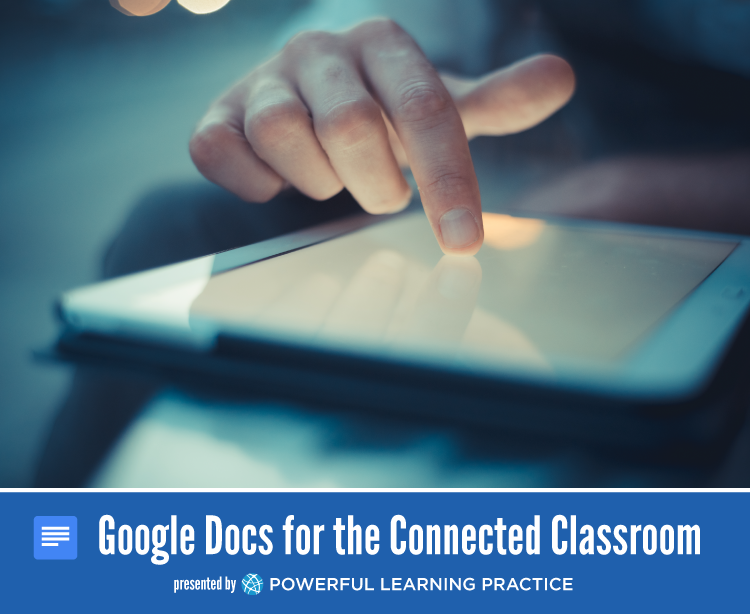Have you heard people talking about Google Docs and wondered what is the big deal?
Or how can Google Docs really be that different from the more traditional word processing tools?
Here are five ways it’s different and how it can make your life easier as an educator!


It automatically saves everything
No more losing hours of work, every time you make a change your document is saved. Not only that, it keeps track of all of those changes. So you can go back and retrieve something even if you deleted it by accident.

Students (or teachers!) can’t forget work at home
Since Google Docs in located in the cloud (aka online), students can access their work from anywhere. No morning leaving assignments at home or school, it’s always available (even when on vacation).

You don’t have to carry home piles of papers or notebooks
Students can share their documents with you through Google Docs, which you can then access from anywhere.

You can track student work
The revision history allows you to see who contributed what and when. This is great for group projects or even individual projects. You can see who waited until the last minute, how students progressed through a project and the contributions for specific members of a group.

Go Green!
You can share directions for assignments or rubrics through Google Docs. Not only does this save paper (and trees), but students can’t lose important assignments since they will be saved in their Drive and not stuffed in their desk or backpack.
When I was a classroom teacher, I remember the nights that I carried home heavy tote bags full of student notebooks to correct work and leave feedback. The next day I’d often get to work and realize I left the pile of notebooks at home, or that I was missing papers which were on my ktichen table!
It was so frustrating. I also remember students having the same issues. Someone forgot her homework, another student forgot his jump drive, and especially when it came to group work, I’d hear, “That person isn’t here today! My notebook is at home!”
How did I solve this frustrating problem? My school started using Google Apps, so I had to learn.
At first I was resistant, but once I realized the power of having access to your documents anytime from any device, I was sold. I immediately saw applications for my classroom, professional, and personal life.
As result of this course you will:
- Learn how-to create and collaborate with Google Docs for professional and classroom use
- Evaluate how Google Docs can enhance curriculum
- Discuss pros/cons of private and public viewing of information
- Confer on value of Google Apps versus Microsoft Word, Corel Word, etc.
- Create engaging lessons and activities with Google Docs
Google Docs for the Connected Classroom will address the relationship between content, pedagogy, and technology while covering the nuts and bolts of Google Docs and how to use this app within the context of your classroom.
My hope is that you can take what you learn in this course and put it in the context of your classroom or your role as an educator. Google Docs for the Connected Classroom will make your life easier and help you use your time more efficiently.
Want a little extra guidance?
Specific topics to be covered in the weekly content include:

Introduction
What is Google Docs and what makes it different from other word processing tools?

How-To
Learn how-to create and collaborate with Google Docs. You’ll discover how-to create private & public documents, adjust the layout, use add-ons, organize with folders, invite others to edit, comment and more!

Google Docs in the Classroom
Find out how-to enhance your curriculum with Google Docs and see how easy it is to use with your colleagues and parents for professional use.
What they’re saying…
“I was amazed! 5 stars”
Jennifer is very responsive to student needs – I am amazed at the sheer amount of work it must take for her to respond so thoughtfully to each participant’s posts. She always responds with a follow up question or idea that supports a continuing dialogue around the learning. In addition to her direct support of learning, she also organizes a very thorough library of support tutorials that one can return to at anytime, even after the course has ended.
I have often gone back to the course space, even more than a year later, to access these video libraries. What I find most helpful is that each video is quite short and addresses a single task. Whatever the question, there’s usually a “how to” video somewhere in the library. If there isn’t, Jennifer will create one before the next class. Finally, when I’ve encountered problems that aren’t addressed in the library, a quick email to Jennifer directly always results in a timely response. I’m amazed at how much effort Jennifer puts into answering specific questions to support our learning and implementation of these tools in our classrooms.
“Engaging in a PLP course gives me a wonderful boost”
I have recently taken a blended course at another university that met asynchronously, but PLP is always such a wonderful experience. Somehow PLP has really sought to create “connections” and shows their value towards the coaching model of instruction. I can come in not knowing much about a tool and be in an Elluminate space with others with varied experiences and feel that the learning ecosystem is positive but really works to meet the objectives. I highly recommend PLP. When I feel like I am getting “dusty and old” engaging in a PLP course gives me a wonderful boost of the possibilities. I reallly think that using Elluminate helps us connect as it allows us to use the chat as well as use the mic to hear one another respond. It really was excited about how we can share our doc for other in our sharing session using the Elluminate “share” feature.
“Want to learn? Take Google Docs”
This course was a terrific learning experience. It’s 21st century adult learning that can powerfully impact and improve your skills. The best aspect of the course was the instructor – Jennifer. She is in the real world as a current practicing professional who understands what educators need for their professional development. Self-paced and exciting, this is the way to learn.
“Great opportunities for collaboration”
The instructors were great facilitators in the course. The webinars provided great opportunities for collaboration. The grouping activities in the webinars kept participants engaged in the learning activities. I also enjoyed all of the additional reading materials and links in the PLP Community.
Enroll now
Use the collaborative power of Google Docs in your classroom.
Learn at your own pace with Google For Education Certified Trainer Jennifer Bloomingdale.
Get instant access for just $29.
About The Instructor

Jennifer Bloomingdale
Google For Education Certified Trainer, Course Instructor
Jennifer Bloomingdale graduated from the College of St. Rose in 2006 with a Bachelors in Childhood Education. In 2011 she completed her Masters in Educational Technology and became a New York State certified Educational Technology Specialist. Jennifer has four years of elementary teaching experience, which includes implementing a 1:1 netbook initiative. It was through her teaching experience and masters program that Jennifer developed a passion for integrating technology and assisting others in doing so. She has been an eCourse facilitator at Powerful Learning Practice for three years and also a Google Educator certified in both Google Apps and Chromebook.
Frequently Asked Questions
How is the material presented?
This self-paced course is a mixture of videos, written content, worksheets, downloadable goodies, and more. You’ll also be part of a members-only Facebook group with the course instructor and other folks participating in the course.
Is this a “live” course? Can I take it whenever I like?
This course is an asynchronous, self-paced learning opportunity. You can review the content whenever you like. Each lesson has video instruction, resources, a practical example, and a “take action” at the end.
When will I have access to the course content?
You’ll get instant access right after we securely process your payment. You then have access to the course material forever.
How do you handle payments?
Payments are securely handled through Stripe. We accept Visa, Mastercard, Discover, or American Express. If you need to pay with a purchase order, enroll in bulk, or want us to create a custom bundle for you, contact us.
Can I register multiple people in this course like a school or district?
Absolutely. We give significant discounts for bulk registrations. Please contact us to make an arrangement for your staff, school, or district.
Money Back Guarantee
You might be concerned that these courses won’t work for you. We get that. We offer a no risk, 60-day money back guarantee. If you don’t like the courses, if you feel like you already know the material, or if you just change your mind, we will refund 100% of your money for the first 60 days upon completion of an exit interview so we can learn how to make it better next time around. Do you have questions about this offering? Please contact us!

What they’re saying…
“Gave me confidence!”
Google Apps 101 has given me confidence and a general understanding of Google Docs. I feel comfortable using Google Docs and have already had success!
“Loved all of the ideas! 5 Stars”
I got my specific questions answered and ideas from others on how they are using Google docs!
“Great course and presenters”
What I will remember and utilize most from this eCourse is Google drive, templates and groups!
Learn Google Docs for the classroom and beyond
Learn to use Google Docs for your teaching practice.
Get instant access for just $29.
Latest posts by Sheryl Nussbaum-Beach (see all)
- “We have done this before, we can do it again.” - October 15, 2020
- Are you Remote Learning or Connected Learning? - October 6, 2020
- Passion Based Learning: Personalize Your Blended Curriculum - September 4, 2020