California high school teacher (English/ESL), author and resources guru Larry Ferlazzo is famous for the “Best of…” lists at his home cyberturf: Websites of the Day. He has well over 600 of them, the last time we looked. Our idea for this interview is basically to pick Larry’s brain and garner some of his best of the best of the best — especially in areas we might loosely call “21st century learning.” Here goes:
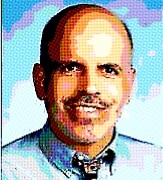 1. If you were asked to cite a single favorite resource that might help convince teachers they need to involve students more in decisions about their own learning, what would it be?
1. If you were asked to cite a single favorite resource that might help convince teachers they need to involve students more in decisions about their own learning, what would it be?
I’m a big fan of Daniel Pink’s book, Drive: The Surprising Truth About What Motivates Us. Many of us, however, already have a long list of books we want to read. If that’s the case, the best short summary of the book can be found here . I also have a number of links to video and audio presentations that he’s made at My Best Posts On “Motivating” Students.
2. Your most recent book explores the idea that teachers need to help students motivate themselves. What’s the biggest of your big ideas about bringing about this change — longed for by teachers everywhere?
In my book, I show how I apply a lot of Daniel Pink’s ideas and the research of many others to the classroom. And the most important way I do that is by sharing lots of research directly with students themselves. Students need to learn directly from scientific studies about how learning new things actually physically strengthens their brain. The research helps them see that developing self-control leads directly to success in and outside of the classroom, and that perseverance — effort and “grit” — is the key quality needed for achievement.
I teach students who face many challenges: academically, socio-economically, emotionally and linguistically. All this research can easily be made accessible to them. In my own experience, most, though not all, students will then see it is in their self-interest — not just in mine — to work towards developing these attributes. Of course, they periodically need to be reminded about these learning principles. But when a student is off-task, I feel a lot better saying “Remember what we learned about grit” then saying, “Get back to work.” I suspect they prefer hearing it, too.
3. You began your website with a strong focus on resources for teachers of English language learners. What are the top two or three Web 2.0 tools or applications you’ve recommended to help teachers support ELL/ESL students? And why?
There are so many! Web resources are such a huge asset to English Language Learners. I suspect that many ESL/EFL teachers around the world would rate the site English Central as the best web tool out there for ELL’s. Financed largely by Google, it lets users watch engaging popular videos with captions, has them repeat the lines that are said in the videos, and then the site can automatically evaluate the student’s pronunciation. Most of the features are free, and they’re adding more all the time.
Wow. That’s really an amazing digital resource. What else?
If you believe, like teachers at our school do, that the best way for people to become better readers is to read high-interest material of their own choosing, then the audio and visual support provided in the thousands of free fiction and non-fiction online books are a godsend. There are too many of these kinds to list, so I’m just going to recommend three of my collections:
The Best Websites To Help Beginning Readers
The Best Websites For Beginning Older Readers
The Best Websites For Intermediate Readers
4. What’s your take on the state of online learning games? In particular, are there well-designed games that can deepen student learning in the higher realms of Bloom’s Taxonomy? What are your top picks? And what about teachers who want to create their own games with students – are there good resources for that?
There are tons of online learning games out there, though I’d say that the vast majority, if not practically all of them, are not anywhere near the higher realms of Bloom’s, though they certainly work for reinforcement activities, much the way we might use traditional games in the classroom. Perhaps I should re-state that: there are probably a number of games that do target higher-order thinking skills, but I think most of them are just far too complicated for teachers — at least, teachers like me — to use effectively in class. There are a few, though, that are user-friendly and utilize Bloom’s higher levels. They include:
 Only Connect is a BBC game show that also has an online site. There are sixteen squares with words on each one. The player needs to use the words to create four categories of four words each. It’s a great game that helps develop the higher-order thinking skill of categorization. The online game is too difficult for all but advanced English Language Learners, plus you only get three minutes to complete it. However, the basic idea is a wonderful one for the English Language Learner classroom (and many mainstream classes, too). Students can create their own challenges by hand and then exchange their creations with a classmate, who in turn can try to solve them. All students need is to make sixteen boxes on their paper.
Only Connect is a BBC game show that also has an online site. There are sixteen squares with words on each one. The player needs to use the words to create four categories of four words each. It’s a great game that helps develop the higher-order thinking skill of categorization. The online game is too difficult for all but advanced English Language Learners, plus you only get three minutes to complete it. However, the basic idea is a wonderful one for the English Language Learner classroom (and many mainstream classes, too). Students can create their own challenges by hand and then exchange their creations with a classmate, who in turn can try to solve them. All students need is to make sixteen boxes on their paper.
Headline Clues from Michigan State University also fits into the category of an online game that might be difficult for all but advanced English Language Learners, but is a great idea that can be adapted for use in the classroom with paper and pen. In the game, you’re shown the lead paragraph, but letters from two words in the headline are missing. Players have to use clues in the first paragraph to identify what the missing words should be. As you play the online version, you can ask for clues. You can see it’s pretty easy to adapt this, and the great thing is students can make them using current headlines and stories (or their own created content) and have classmates trying to figure out the answers, giving clues as needed.
The other online “game-like” activities that I particularly like are “choose your own adventure” ones which require readers to strategically think about what is the next best move to make. I have the best ones listed at The Best Places To Read & Write “Choose Your Own Adventure” Stories.
What about teacher-made games?
There are plenty of places where teachers can create their own online learning games. However, since “creating” is the highest level of the revised Bloom’s Taxonomy, I’d prefer to recommend sites where students can easily create their own games for their classmates and others to play (of course, teachers can use these sites, too). You can find a long list of free sites at The Best Websites For Creating Online Learning Games.
5. Name the five best teacher productivity tools you’ve seen that are web-based — with a sentence or two about why you’ve picked each one. I’m not thinking about instructional software but tools for management, professional growth, etc.
Reading education bloggers — and blogging ourselves — is clearly a great source of ideas and connection to brother/sister educators. Check-out The Edublog Awards to find some of the best ones. And the best way to read these blogs is by using an RSS Reader, which is like a constantly updated newspaper. Google Reader is the one I use.
I can say the same about Twitter. You can learn more about it, including suggestions of people to “follow,” at The Best Resources For Beginning To Learn What Twitter Is All About. Twitter can also help you find some wonderful blogs about teaching & learning by following links and checking Twitter bios.
6. What’s your sense of the state of web-based video usage in schools? Are we over the firewall problems with YouTube, etc? And if not, what strategies do you recommend for overcoming obstacles to sharing the Web’s vast video library in our classrooms, in reliable ways?
From what I see, more and more school districts are taking the tack that ours did this year — allowing teacher access to previously blocked sites like YouTube, while continuing to block them for students. I think that’s a reasonable solution, though I’d prefer it if teachers had the ability to unblock certain sites at certain times for students, too. For teachers who work in school districts that haven’t yet chosen this strategy, there are plenty of ways to access YouTube videos, and you can find them at The Best Ways To Access Educational YouTube Videos At School.
The other problem with content filters is that they block many excellent Web 2.0 tools. One of the reasons I create my “The Best…” lists is because, usually, even if most of the sites on the list are blocked, you can typically find at least one that is not.
7. We all know there are plenty of, um, crappy lesson plan websites. What are some of the very best – and why?
You’re certainly right about a lot of downright bad lesson plans on the Web. There are a few, though, that I recommend because they generally are engaging, target higher-order thinking skills, and are free. They include:
The New York Times Learning Network
8. We asked you about web-based “productivity” tools for teachers. What about the fundamental tools to use with students in everyday instruction, both because they boost student learning in general and because they prepare students with “21st century skills.”
Now that we have access to YouTube in our District, it provides a wealth of short video clips that can be used to integrate into lessons. In addition, combine YouTube access with a smartphone that can wirelessly upload a video of a student presentation or performance, and you’ve got an almost effortless way for immediate student feedback — from them!
CNN videos are an equally useful and often-used instructional tool.
Classroom blogs are also easy ways for students to maximize the use of the Web, as well as ways to connect with other classrooms around the world. You don’t need to have an individual blog for each student. Instead, you can have one classroom blog with teacher assignments and have students completing (and responding to their classmates) in the comments section. Edublogs is a great platform.
9. How often do you do “distant collaboration” with other schools and students from your own English classroom? How do you decide what to do, and who to do it with? Which tools have you found most useful in reaching out across the globe? And if you don’t do much of this – why not?
I have periodically developed sister class relationships around the world, and it’s certainly easy to make those connections (see The Best Ways To Find Other Classes For Joint Online Projects). Also, Skype in the Classroom is out of beta and specifically focused on hooking classrooms up on a global scale.
There can be great benefits in these virtual relationships, but sometimes it can turn into a burden, so I prefer short-term projects with sister classes. The idea of students having an authentic audience for their work, though, is a major asset, and there are tons of other places where they can get that audience (someone other than their teacher and their classmates) without the commitment necessary for a sister class (see The Best Places Where Students Can Write For An “Authentic Audience”).
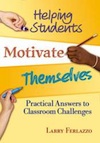 10. And finally (thank you for your persistence!), what can you tell us about your next projects? What’s in store for us from Larry Ferlazzo?
10. And finally (thank you for your persistence!), what can you tell us about your next projects? What’s in store for us from Larry Ferlazzo?
A colleague and I are writing a book on teaching English Language Learners for a Jossey-Bass series, and that should be out by July, 2012. A sequel to my newest book with Eye on Education — Helping Students Motivate Themselves: Practical Answers to Classroom Challenges — should be out in late 2012 or early 2013. And, later this summer, I’m starting a once-a-week “Dear Abby”-like advice blog/column for Education Week Teacher. Not to mention, of course, continuing to teach and write my blog…
John Norton
Latest posts by John Norton (see all)
- I'm a "Learner First" in a Whole New World - July 1, 2013
- Hale@home: Easing Student Transitions via Online Learning - May 17, 2013
- Our Top 13 Voices Posts for 2012! - January 1, 2013


John,
Thanks for the interview and great questions!
Larry,
Thanks for mentioning EnglishCentral and indeed as you say, they are doing great things to turn EnglishCentral into a real “video corpus” + lots of other things. I’m involved only because EnglishCentral seemed a merge with two really big interests of mine – video (as the dominant learning force replacing the book – see Chris Anderson of TED fame for more on this) and mass access to learning English (lets face it, there aren’t enough teachers).
I agree that motivation is best if it is done through empowerment. Show students success and they will get motivated. Show them how the miracle that is their brain and they will in becoming aware of their potential, rise to it.
Great read and thanks for your contributions to education Larry!
David
Dear Larry,
You always amaze me with the depth and breath of ideas and places you accumulate in your digital travels. This interview definitely highlights how capable you are.
There’s much to be learned, for me, about gaming. So I’m really going to enjoy exploring the ideas you’ve put in those categories.
Thanks again.
David mentioned the ideas being propagated by Chris Anderson, TED’s video curator. I’m excited about those ideas too and thought I’d share this link to an article he wrote last winter on the topic:
http://www.wired.com/magazine/2010/12/ff_tedvideos/