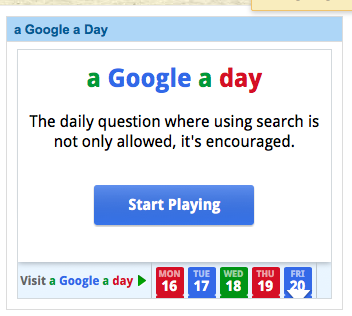 Anytime I can find something that grabs kids’ attention by the collar and pulls them in, I’m ready to learn all about it. A Google a Day is one of those things. aGaD is a sweet puzzle site that improves searching (and discernment) skills by asking all sorts of questions and encouraging users to get better and better at finding answers.
Anytime I can find something that grabs kids’ attention by the collar and pulls them in, I’m ready to learn all about it. A Google a Day is one of those things. aGaD is a sweet puzzle site that improves searching (and discernment) skills by asking all sorts of questions and encouraging users to get better and better at finding answers.
As I started using this with my middle school students, they quickly found out that you can’t believe the first hit on your search returns. Can I just say “Hallelujah” to the puzzle developer who realized that the challenges needed to be a little bit tricky if a-Google-a-Day was going to pull people into the fun and keep them learning?
Of course it wasn’t long before my kiddos realized they could just look in their search results for the answers other people posted and be the “1st” in our class to solve the puzzle. Was this going to be a good teaching tool, after all?
Then I read a post by Wired Magazine’s GeekDad (who, if you don’t already read, you simply must). He shared something that had escaped my notice: the Google-a-Day search box — provided on the same page as the puzzle — filters out the answers to the current puzzle (see message box at left). You’ll have no spoilers if you insist that students use this “Deja Google” search box instead of opening up a new page to begin their searching. To really enforce this I had to play around with our setup. I’ve taught my students to open more than one window when they’re searching for stuff and had to help them “unlearn” this habit for purposes of puzzle play.
Of course, once I told my science kids they were using a wormhole-inspired time-machine searching technology (grin), they were more than willing to unlearn multiple windows!!
We did the first one together
I first introduced the puzzle and we did it as a whole class. That day we experimented with a question involving “Beulah Red” and electoral votes. Both concepts were completely unknown to my 6th graders. I see that as a great thing. Here’s the actual question: How many electoral votes does your state have if your capitol building is adorned in “Beulah Red”?
We had to brainstorm what search terms we should use first since we had a choice: electoral votes or “Beulah Red.” Collectively we decided that BR would narrow down options and then we could zoom in on the answer with a second search using electoral votes. But first we had a good discussion of which one would narrow things enough. What it really uncovered for me is how helpful a person’s background knowledge can be in searching efficiently.
They also noticed that “Beulah Red” was in quotation marks, and we had a big discussion of what that might mean. Pretty quickly they were able to discern that Beulah Red wasn’t a real person but a kind of rock common to Colorado. Once they knew Colorado, they quickly found how many electoral votes it had and we solved the puzzle correctly. What was disappointing is that not all 6th graders cared to figure out what electoral votes meant and when they were important. They just wanted to do another puzzle. That’s middle school 🙂
Now they were anxious to try it on their own
I still made them work in groups of 3 or 4 so that they had brainstorming power, and we rotated our jockeys (the kids who did the typing and entering answers). There’s a timer on the puzzle and that adds to the fun of it all.
After some weeks of practice, we’re able to solve the Google-a-Day puzzle in a few minutes. One other adaptation we’ve made: Instead of using Google’s hints (which are wonderful), I try to develop the habit of students collaborating with each other. I originally envisioned this as nice and orderly dialog back and forth between groups. Not going to happen! Instead they shout back and forth, helping each other. But hey, I realized that the fun of this is the FUN….so lighten up and let them just enjoy it.
Once we find the answer, we go back and confirm if our search strategies matched up with what Google suggested. I”ll have to say that most of the time, as we’ve gotten more savvy with experience, we’re pretty good. But it has been fun to expand our searching strategies with some of the pearls of wisdom that Google offers through its Tips and Tricks and/or Hints.
Students begged me to get the Google-a-Day Gadget on my homepage, so we now have easy access. Every day the puzzle is delivered to our class’s Google Reader account and it’s even easier to find the daily puzzle. Plus, if we have a day off or it’s the weekend, the puzzles will wait in the queue until we’re in school and can try to solve them.
I’ll confess that I find myself trying to solve the puzzle over the weekend. It’s such fun, learning in a game style with some rich conversation afterwards. I love this so much that I have to peek. But shhhhhh…don’t tell my kiddos.

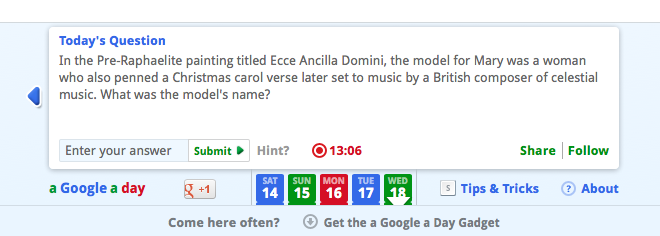
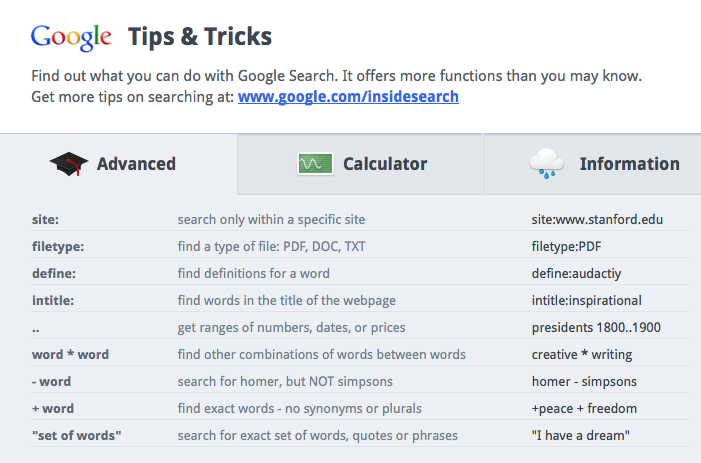

Marsha:
You amaze me – and make me want to teach my own classroom (rather than rotary French and instrumental music) so I can do cool stuff like this! I think I’m going to try and tweak it for my Grade 2/3’s that I do teach computer skills to. However, maybe we’ll sneak it in on a Friday fun day. I too, love GeekDad (though I wish there was a GeekMom out there, too, I think their perspectives might be slightly different). Thanks so much for sharing the necessary adjustments, and your thinking process (more Mobius loop-thought) as you worked it through.
Dear Lisa,
I’m convinced this could be such fun for all ages. Can’t you imagine kids beginning to write their own GoogleADay searches along with the search hints & tips? Maybe just like they opened up the Google masthead to everyone, they might open this up.
Let me know how it goes with your kiddos….I’m sure that everyone else will benefit from hearing about it. Thanks for commenting.
Although it looks fun and is informative, I encourage all of you to talk with your school librarian. The Library Media Specialist provides authentic resources for students to search online, including alternative search engines, and subscription databases. These are the tools the librarian uses to teach information literacy, which include the skills you are trying to teach using Google a Day.
Dear Chediem,
I agree 100%….librarians are the backbone and inspiration of our schools.
I see that this is a terrific way to partner quick activities that I can do in the classroom with the kinds of more in-depth search strategies you reference in your comment. I think these are complimentary to what goes on in those lessons…not as a replacement.
Thanks for surfacing that question and I hope this shares my view of how it should all fit together.
marsha
You are a Goddess, Marsha!
Great find — and great activity.
I’ll be using this darn near everywhere.
Thanks for sharing,
Bill
Dear Bill,
Wouldn’t it be great fun that as we(being the royal and actually meaning the kids) get better and better….that we could start writing the challenges.
Would it be fun if we could interest Google in taking some of the kids’ suggestions?
Marsha,
AMAZING activity! It sure makes me hunger for a classroom once more! Your students are indeed blessed to have you as their head learner. Keep up the work!
Thanks for your kinds words.
I am lucky to still be in the classroom. While I love these kinds of learning experineces, I also love the daily interaction with middle schoolers. They are so full of hopes, dreams and promises yet to come.
It makes getting up everyday easy and I look forward to coming to work. I know it will never be dull!!!!
marsha
Since Marsha posted this article, Google has announced its search education program, which includes lesson plans connected to the Google a Day service. Check it all out here: http://www.google.com/insidesearch/searcheducation/lessons.html
John
Voices editor
AHJ is interested in partner sites in the medical field. AHJ is a medical website which owns over three thousand of high quality medical videos. We are looking for bloggers who are interested in contributing guest blog articles to our website. Come contact us at our contact page on our site.