 There have been two major changes in my teaching world this year.
There have been two major changes in my teaching world this year.
The first is that I have chosen to work not as a Second Grade classroom teacher, but as Second Grade Support Staff instead. This is giving me the chance to serve the grade from a whole new angle, primarily as a teacher for the children struggling with reading.
Second, our school is pushing hard to integrate as much technology as we can into our curriculum, primarily through the use of iPads that the school acquired this year. So iPads are part of my instruction toolbox.
To successfully integrate both of these changes into my teaching practice, I’m finding that I have to explore quite deeply to determine when I can use the iPads to teach, and when I really shouldn’t.
My new role requires me to concentrate heavily on the phonics-based teaching of reading, and this past summer I took a course to prepare me to use the Preventing Academic Failure or PAF program. I do wish the program was called PFS, Preparing For Success, but in every other way I’m finding it to be effective and fascinating.
Writing letters in the air
 PAF is based on ideas similar to the Orton-Gillingham multisensory learning techniques that have proved effective with learning disabled and dyslexic children. As I explain to my students, “You might think your brain does all your thinking, but sometimes your body does the thinking before your brain can.”
PAF is based on ideas similar to the Orton-Gillingham multisensory learning techniques that have proved effective with learning disabled and dyslexic children. As I explain to my students, “You might think your brain does all your thinking, but sometimes your body does the thinking before your brain can.”
In PAF, children air write letters using an outstretched arm and saying the sound of the letter afterwards. After observing an Orton-Gillingham reading specialist, I’ve learned to also incorporate having children write and say letters into pans containing textures like beads, sand, rice or clay. What this does is teach the body to recognize letter sound combinations, sort of freeing up the rest of the brain to think more about comprehension, fluency and other pieces of the reading puzzle.
I was first sold on this program when I observed the afore-mentioned Orton-Gillingham reading specialist while in session with a student. She taught the child the letter combination of “-ild” and then traced it dozens of times in different textures, each time saying the sound. Afterwards he read a text. Halfway through the text he froze when he came to an unfamiliar word, one that ended with -ild.
 “Use your finger,” the specialist prompted, having him trace the letters i-l-d on the table, and suddenly he remembered how to read the sound.
“Use your finger,” the specialist prompted, having him trace the letters i-l-d on the table, and suddenly he remembered how to read the sound.
I love exposing my students to this. They sometimes roll their eyes a little when I tell them it’s time to “air write,” but they frequently ask me to pull out the sand or rice trays and allow them to practice spelling with their fingers in it. More important than their enjoyment, I can see how training the body helps bypass whatever barriers have made it difficult for a child’s brain to identify certain letters or letter combinations by sight alone.
The lonely iPads on the shelf
Meanwhile, there are the iPads sitting in the cabinet nearby, and I must return to my other mission: determining how to use them with my students while staying true to the PAF program. Even if I find fantastic letter and sound recognition apps, there is no way I’m letting them replace the multisensory experience I’ve discovered. It’s too risky to let them lose time doing something that might work when I already have something that does work.
Sometimes when we get through all the material I’ve planned for a reading class, I can happily let them play phonics games on the iPads. but it is nearly impossible to have the games directly match whatever specific skills I’m trying to reinforce. I’m therefore hesitant to consider that meaningful teaching.
One tool I tried is the gFlashcards app, which I used to make flash cards of sight words. To make it more interesting than just a digital form of a stack of index cards, I recorded my voice reading each of the sight words correctly so the kids could check their work. The kids read the cards very quickly though and made me wonder if I was actually teaching them anything. So I returned to air-writing the words with them, helping them once again to create body memory of the spellings to make the words both easier to identify and to write.
Help with reading comprehension
I’m coming to believe that if I’m going to use the iPads for meaningful teaching, it will be primarily when dealing with learning comprehension, and doing so with creation-based apps.
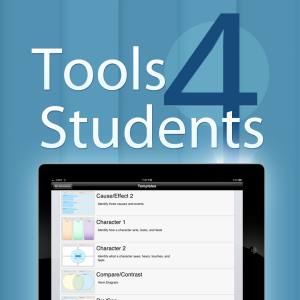 As an example, I used Educreations to have kids illustrate and then retell a basic story we’d read. For some of my stronger students, I have used Tools4Students to help kids chart their thinking on ready-made and open-ended graphic organizers –tasks like charting the main idea and details or sorting out cause and effect. The learning process would be the same as writing by pencil directly on paper, but doing the work on an iPad is motivating and reinforces the idea that it’s not just for entertainment but a thinking and learning tool.
As an example, I used Educreations to have kids illustrate and then retell a basic story we’d read. For some of my stronger students, I have used Tools4Students to help kids chart their thinking on ready-made and open-ended graphic organizers –tasks like charting the main idea and details or sorting out cause and effect. The learning process would be the same as writing by pencil directly on paper, but doing the work on an iPad is motivating and reinforces the idea that it’s not just for entertainment but a thinking and learning tool.
If I do a similar assignment with SmartNoteFree, the kids can record there answers orally. While using the iPads in that way won’t help them reinforce their writing skills, it certainly does help them with the skill I’m targeting of actually retelling a story or fully answering a question, because kids’ oral answers are often far more thorough than written ones.
It’s fun to learn the new skills necessary to teach with iPads, and I’m proud of what I’ve accomplished already in just half a year. I’m also proud that I’m continuously reflecting on the pros and cons of using this powerful digital tool in any given situation. It’s up to me to know when to use the iPads and when not to, in order to keep learning effective and meaningful.
Images: Flickr Creative Commons, PAF, Orton-Gillingham, Tools4Students
Arwen Kuttner
Latest posts by Arwen Kuttner (see all)
- Adding Technology to an Early Reading Support Classroom - May 11, 2014
- Support Teacher 101 - July 8, 2013
- Using (and not using) iPads to teach reading - January 23, 2013


Dear Arwen,
I going through a similar experience with mobile technology at my university in Tokyo. It has been interesting and challenging to find ways to productively incorporate these devices into the classroom. I’ve been writing about it on my website, teachingwithsmartphones.blogspot.com.
I really enjoyed your post! It will help me with my next semester’s project.
Apple (Tokyo) is lending me a class set of iPads for a pilot program to teach English as a Foreign Language. I’m still trying to figure out the details and the logistics of the whole process! I’m excited and a little overwhelmed by all that has to be done…
Cheers,
Rich Bailey
Asia University
Tokyo, Japan