This recent tweet from Darren Kuropatwa has had me thinking about digital citizenship.
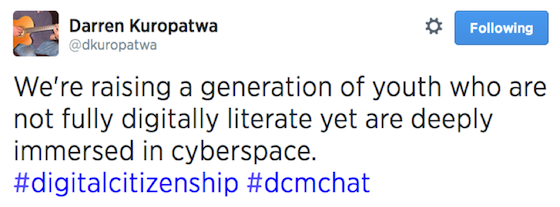
As the Internet becomes an increasingly important part of all of our lives, children are spending more time online as well. And they are doing this largely without any guidance about what is responsible or appropriate online.
While my six- and seven-year old students don’t yet even understand the words “digital” or “citizenship,” they also need direction and support as they explore online spaces. In fact, they need this instruction even more than their older counterparts.
My students will live in a digital world. Computers and Internet-enabled devices have always been a part of their life experience. They are growing up with the expectation that they, too, will have uninterrupted access to digital devices. It only makes sense to prepare them for this.
They are already online. By the time children arrive in my first grade classroom, they have usually had unrestricted access to the Internet, at least at some point. By Grade 1, many have watched umpteen YouTube videos and can easily navigate to their favorite sites using whatever technology they have at home. As their teacher, I want to give them some direction in these uncharted waters.
Parents want help “drawing the line.” Since this proliferation of access and devices happened after my students’ parents grew up, they have no parental model of their own to follow. As they try to decide how much time to allow their children online, what sites to allow access to and what their privacy settings on Facebook should be, I find parents eager to know what limits I think are appropriate. They also appreciate that their children are getting some guidance at school about being responsible online.
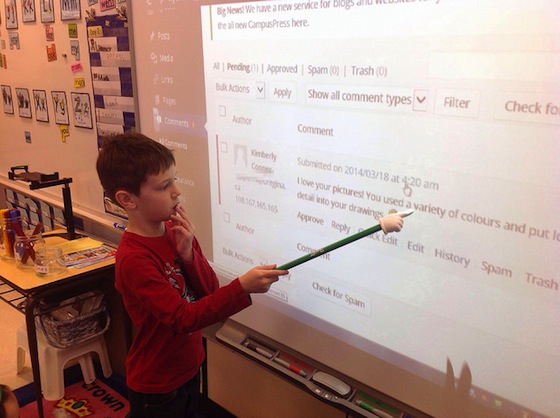
Reading Blog Comments
What should instruction look like?
If teaching digital citizenship to primary students is important, what should it look like? Clearly talks about privacy settings and the dangers of posting too many selfies with alcoholic beverages in hand are not called for at this point in their lives.
These are three main ideas that I try to instill in my young students.
Be Safe – Since students in my classroom all have their own blog and also post fairly regularly on Twitter, safety does need to be a primary concern. In a nutshell, my policy is this:
- Get signed permission from the parents.
- Make sure the parents understand what we are doing.
- Involve parents in our online activities.
- Nothing gets posted online unless I see it first.
- Never match a student’s name with their picture.
- Never post a student’s last name.
If you are interested in further specifics about this, I’ve posted about it before.
There have been times when parents have inadvertently used their last name in a blog comment. We always read and celebrate these comments, but I do not post them because they could help to identify the child.
I have also had instances in which a child wanted to refer to something in a blog post that would clearly identify which one of the children pictured on my classroom blog he was – such as referring to something he’s doing, his ethnicity or another obvious physical characteristic. In all of these cases, I have talked to the child, and later to the class with that child’s permission, about why we don’t want to identify the child by their picture.
 Be Respectful – With six- and seven-year olds, the talk in our classroom is often about being kind. We have always talked about this in relation to things that are happening on the playground and in the classroom, but in the last decade that kindness has also extended to what we post online.
Be Respectful – With six- and seven-year olds, the talk in our classroom is often about being kind. We have always talked about this in relation to things that are happening on the playground and in the classroom, but in the last decade that kindness has also extended to what we post online.
Children easily understand how to leave a comment that they would like to receive themselves – how to focus on the good rather than the bad and how to be sure that their “best work” is what goes online. Numerous teachable moments about this topic come up every year and I try to take advantage of these moments.
In past years I have had students who, after an argument, write a blog post denouncing the other child. Because I see everything before it is posted, I have been able to talk to the children involved and later the entire class about whether they still feel the same way about their friend (they have usually forgotten the offense) and about the permanence of posting something online. These moments have been learning opportunities for the entire class.
A couple of weeks ago, one of my students was angry and as an outlet, began posting tweets full of nonsense letters and the word “poop” on our classroom Twitter account. Someone who follows our account immediately alerted me to this.
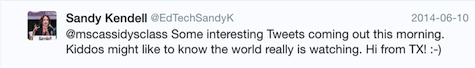
What a wonderful discussion starter this tweet was! And a lesson to all of the children that when we post online, someone really is watching.
Be a Learner – In all of our discussions and posting online, I try to instill in the children the notion that the Internet is a place to learn. Many of them already know that there is other “stuff” online, but we focus on places where we can learn, such as other classrooms whose blog posts we read or the people and classrooms we follow on Twitter.
Instances come up every year where a student clicks on an advertisement and is taken to somewhere he did not expect, or someone decides to do a search for a new word she has learned (why is it that children who cannot remember how to spell their sight words seem to know how to spell “poop” and “boob”?).
In all of these instances, we talk again about why we shouldn’t click on any unknown links and about how we can use the Internet as a place to learn as long as we know how to navigate it properly.

Reading over Skype
A firm foundation opens up the world
With these basic beliefs firmly in place, my students have been free to explore, share and to learn online, developing digital citizenship skills that will serve them for the rest of their lives.
In the past year we have played Guess My Number with a class in Italy via Twitter, commented on the blogs of other classes and received comments in return, made a video to answer questions from a class in Dublin and participated in many other curriculum-related events online.
All these activities have helped them to learn not only the curriculum outcomes but valuable cross-cultural skills such as curiosity, empathy and understanding of similarities and differences between themselves and others who live far away.
They know how to be safe, to be respectful, and above all, to be online learners. That’s what digital citizenship is all about.


I WANT TO JOIN TO LEARN IN THIS ORGANIZATION
I read a lot of interesting posts here. Probably you spend a lot of time writing, i know how to save
you a lot of work, there is an online tool that creates unique, SEO friendly
articles in seconds, just type in google – laranitas free content source