
If you are new to Twitter Chats, we look forward to your first one being with PLPNetwork and have a few tips for you:
1. Make sure to use the #plpnetwork hashtag throughout the chat.
We’ll attach the hashtag #PLPNetwork to all of our questions, answers, etc. during the discussion. Whenever you respond to one of the questions be sure to include #plpnetwork so we can see it during the chat!
2. Look for Q1, Q2, etc. that will designate the questions and begin your answers with A1, A2, etc.

3. Twitter Chats are fast paced.
Some people like to use a program like Tweet Deck, TwitterFall or something similar to keep track of all the posts. These are tools that will organize your feed by selected hashtags. Personally I use Tweet Deck and it organizes all of my selected hashtags into columns. This is extremely helpful for me during a live chat because it allows me to just focus on the tweets around the chat and follow the conversation easily. For example on Saturday morning for the #plpnetwork book club chat, all of the tweets that include the #plpnetwork hashtag will appear in that second column below.
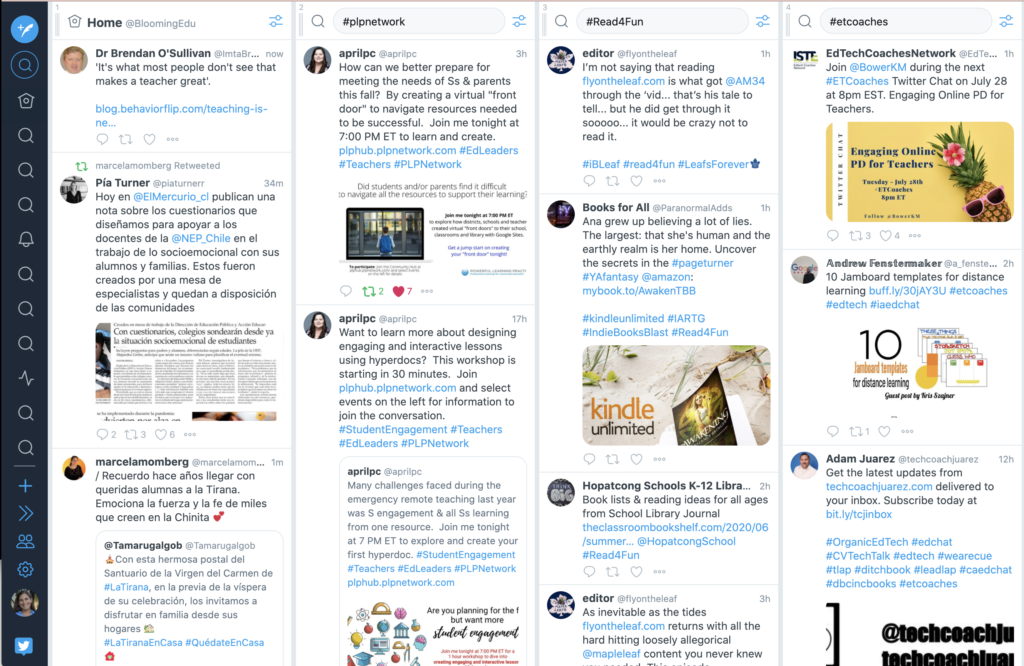
If you decide not to use a separate program, you can search for the #plpnetwork hashtag in the search bar for twitter. When you do, be sure that “Lastest” is selected for your results.
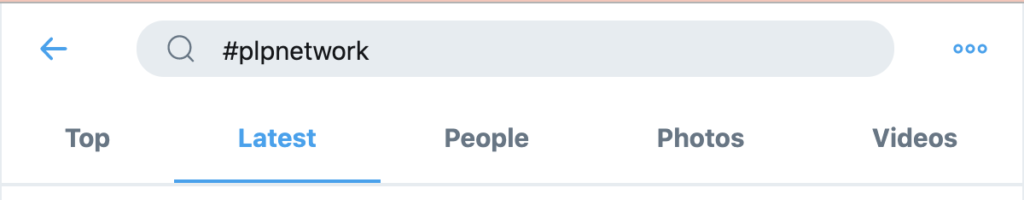
4. Write Tweets in Advance
Sometimes it helps to write tweets in advance, for example, if you’re going to participate in the book club chat, you might want to write your introduction and some tweets around your takeaways from the chapter.
5. Sign-In Early
If the twitter chat starts at 9:00 AM, you might want to start logging in at 8:45 to begin connecting with other participants using the #plpnetwork. You can also search the #plpnetwork hashtag to see what others have been sharing around the chat.
6. Refresh Often
Refresh your browser often to be sure the most recent tweets are appearing, especially if you don’t see a new tweet after a minute or two.
7. Follow the PLP Team
If you get lost or need help during the chat you can send one of us a message and we’d be happy to help! Be sure and follow us on Twitter, we will follow you back.
@plpnetwork, @snbeach, @bloomingedu, @aprilpc, @Chris10Dodd
8. Jump in!
Share your ideas and resources as we all have something to contribute! “None of us are as smart as all of us.”
We’re looking forward to seeing you at one of our #plpnetwork Twitter Chats soon!
Do you have any other Twitter tips? Share them below!
Jennifer Bloomingdale
Latest posts by Jennifer Bloomingdale (see all)
- Happy New Year from the PLP Family - January 4, 2021
- Google Workspace: 8 Top Tips - December 18, 2020
- 5 Tips for Integrating Digital Citizenship into Remote Learning - December 10, 2020


When are PLP twitter chats?
Hi Bonnie, they’re currently on a break but plan to be back in the future!