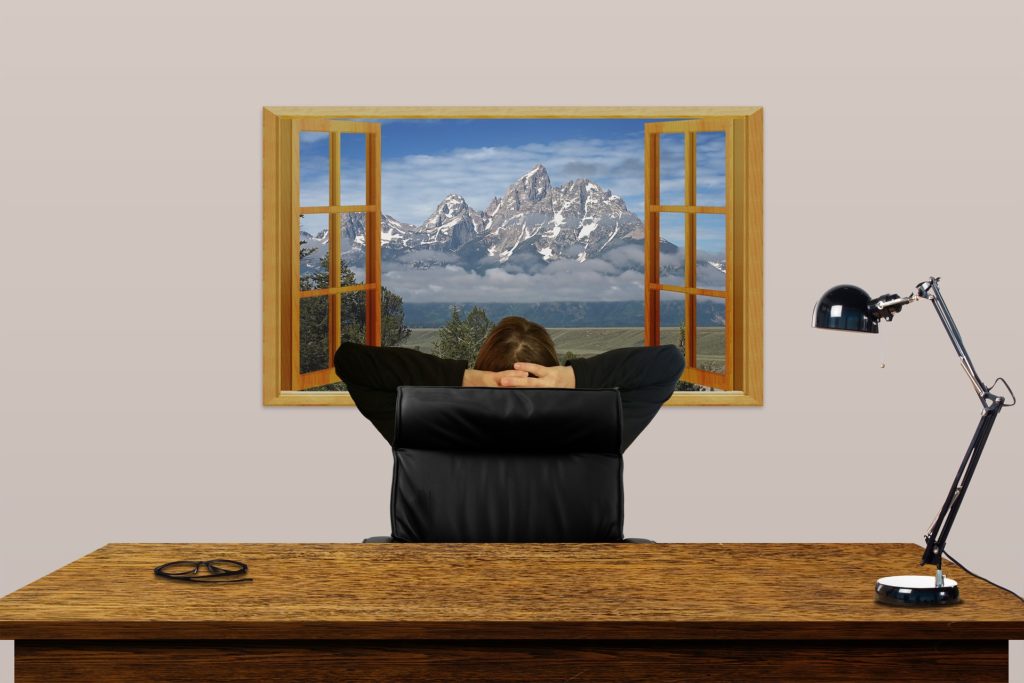
Help! I can’t see what my students are doing 😢
It’s important to visually see student work, especially this year. I’ll be the first one to admit that I struggled with feeling blind this semester. I’ve cried more than ever (and still have moments where I need to take a moment to let it all out) because I’m struggling with how to help students that I can’t see. I am a hands on and visual teacher/learner. I like to see what my students are doing, where they are struggling and being successful.
This year we are a hyflex school (which means we teach students virtually and face-to-face at the same time). While there’s been much debate nationally over whether students should have their cameras on, my concern is that I can’t see their work during lessons. I like giving ongoing and instantaneous feedback. However, this year I had to solely rely on their voices (which sometimes aren’t always crisp over Zoom or Google Meet ) or on their chat messages. As an instructional technology teacher trying to teach technology remotely to first graders, let alone Python to middle schoolers, it is no easy feat (probably as tongue tying as reading that mouthful of “t” words at the beginning of this sentence).
So what options do we have as teachers
- Give up? No we aren’t quitters!
- Set up private session times? Possibly, but that’s not sustainable and we’ll start feeling like it’s Groundhog Day, every day!
- Insist that your school provide you with the eyes to see your students’ screens. YES!
Last year we started using a monitoring program that tracked whether students were using appropriate sites. This year I got the teacher features implemented because it gives educators the power to see all of the student work in real time. For example, I can see if my face-to-face and virtual students are on the correct website and talk them through how to navigate to a particular section. I can look at my virtual students’ Python code and make suggestions for what to add/remove. If my younger students are struggling, I can push out a direct link to a website for them to access on their own device. If any students are off-task, I can kick them off other pages they are viewing. Essentially, I have the ability to teach again! I can remain at a safe distance while using the power of my words and eyes to teach them the skills necessary to be successful. In other words, it’s a game changer for my sanity and teaching ability!
My challenge for each of you is to start thinking about what’s not working well or where you aren’t finding a lot of success. Then, instead of suffering through the content or technical difficulty remember to speak up to those that can help ease your frustration.
Additionally, if you’re not sure how to approach others with your concerns, or maybe not even really sure what the concerns should be… I strongly encourage you to join the Instant Impact Collaborative Cohort (I2C2) this year. We’ll help you find the strength and voice to explain to others what resources you need to be effective in your classroom. We look forward to helping you soon!

Christen Dodd
Latest posts by Christen Dodd (see all)
- Breaking Hyflex & Remote Learning Visual Barriers - October 15, 2020
- Is Your Lifeboat Secure? - September 26, 2020
- Going Into the Unknown - August 17, 2020

