 If you ask educators about cellphones in their classrooms, they will all have a passionate response and a story (good or bad) about their presence.
If you ask educators about cellphones in their classrooms, they will all have a passionate response and a story (good or bad) about their presence.
Most will express frustration at their problematic nature: they’re a distraction; they make noise; they can be used for cyber-bullying or cheating. That said, I think that more and more educators are recognizing that cellphones, and especially smartphones, can be a useful learning tool. But how do teachers make that happen?
As an early adopter of smartphone technology, I immediately recognized the incredible computing power they possess. Many students now have pocket technology that’s much more powerful and innovative than the equipment used in early manned space flights.
Still, like my colleagues, I imagined cellphones as a huge classroom management struggle.
So I set out to test a theory, with this basic premise: If teachers actually direct how students will use their cellphones in class as learning tools, we can minimize their role as a distractive presence.
I am the first to acknowledge that my teaching situation is not the same as many other educators. I teach in a small, independent school. My students generally come from a financially stable background and I teach fairly small classes (15-22). All of my students have some type of smartphone device. I understand this is not the case for all teachers. But most classrooms will include some students who have internet-capable devices, and many of the activities I will discuss here can be done in groups with just one device per group.
Supporting lessons & activities
A good rule of thumb for any classroom use of cellphones: the lesson/activity must be engaging as well as productive. You don’t want technology for the sake of technology (and students aren’t going to be intrinsically fascinated with a device they use routinely when they’re outside of school). If the students don’t enjoy what they’re doing, they will be more tempted to use their phones inappropriately.
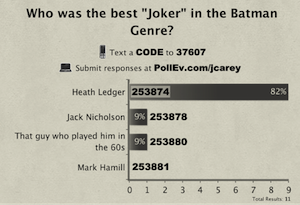 In Class Polling/Quizzing – One of my favorite tools to use in class is a program called Poll Everywhere. I wrote about this service in an article at my personal blog: “Poll Everywhere – A Free/Cheap Alternative to Polling Hardware.”
In Class Polling/Quizzing – One of my favorite tools to use in class is a program called Poll Everywhere. I wrote about this service in an article at my personal blog: “Poll Everywhere – A Free/Cheap Alternative to Polling Hardware.”
This is a great piece of software to use in the classroom (and it’s free for audiences up to 40). You can create quiz questions for which students text in their answers. No expensive clicker systems to buy, set up, and maintain! If students register their cellphone numbers (a requirement in my class) you can even track their answers for impromptu quizzes or review!
In-class Backchanneling: Backchanneling refers to the use of networks & social media to maintain an online, real-time conversation alongside spoken remarks.
 For example, if you attend a keynote presentation at a conference these days, you’ll often find that some listeners in the audience are using their mobile devices to comment to other audience members about things the speaker is saying, while the speaker is saying them.
For example, if you attend a keynote presentation at a conference these days, you’ll often find that some listeners in the audience are using their mobile devices to comment to other audience members about things the speaker is saying, while the speaker is saying them.
Backchanneling can be a great way to give quiet students a voice, to introduce additional facts and insights during a lesson, or simply to encourage “conversation” during lecture or group readings when you don’t want to actually interrupt the presentation.
While Twitter is probably the most popular medium for backchanneling news and entertainment events (using #hashtags to create an instant network), teachers will probably want a more controllable platform than Twitter provides.
Educators can readily set up a private backchannel using free webtools. One popular program is Today’s Meet, which allows individuals to create temporary rooms to host backchannel discussions.
Poll Everywhere can also be used for this purpose. Plus, it allows you to moderate comments and prohibits any anonymous contributions.
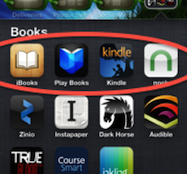 In-class Readings & Handouts: Smartphones can also be used productively in the classroom as eReaders for books and handouts. I place all student handouts into DropBox folders (see my previous Voices article: “DropBox – a Superb Classroom Tool“). If we are reading or doing work in class, they can access our Dropbox space via the internet and open reference material without printing it up or asking for a new copy. It’s literally right in the palm of their hand.
In-class Readings & Handouts: Smartphones can also be used productively in the classroom as eReaders for books and handouts. I place all student handouts into DropBox folders (see my previous Voices article: “DropBox – a Superb Classroom Tool“). If we are reading or doing work in class, they can access our Dropbox space via the internet and open reference material without printing it up or asking for a new copy. It’s literally right in the palm of their hand.
Of course, for traditional reading materials (textbooks and paperbacks), you can use mobile apps like Kindle eReader, Nook App, iBooks, or Google’s Play Books (just to name a few). Many of them host free content and some allow you to load content of your own. This is a great way to save money on book purchases and photocopies. Using these apps, students can even highlight and annotate.
Doing research
One of the greatest active uses I have found for smartphones is in the area of research. I remember the days when I made photocopies, took meticulous notes, and tried to employ a series of notecards in a vain attempt at some semblance of a coherent organized system. Smartphones do a much better job. In this case, the power is in the apps!
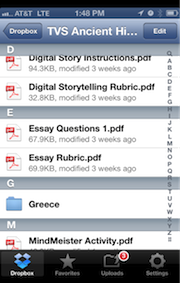 My favorite research tools on the smartphone are “camera scanners” (which capture information using the phone’s built-in camera). One of the best apps I have found is a program called Genius Scan+ — available for iOS, Android, and Windows based phones. This app allows you to take pictures of documents (even books with those bendy pages), crop them, and then enhance them for ready viewing. You can create notebooks of documents (if you are copying sections of a book or article) and then store them on the device or export them (as a photo image or PDF) to Google Docs, DropBox, Evernote, and more. It’s a great tool for you or your students to organize research materials.
My favorite research tools on the smartphone are “camera scanners” (which capture information using the phone’s built-in camera). One of the best apps I have found is a program called Genius Scan+ — available for iOS, Android, and Windows based phones. This app allows you to take pictures of documents (even books with those bendy pages), crop them, and then enhance them for ready viewing. You can create notebooks of documents (if you are copying sections of a book or article) and then store them on the device or export them (as a photo image or PDF) to Google Docs, DropBox, Evernote, and more. It’s a great tool for you or your students to organize research materials.
Evernote is another great application that students can use to organize their notes and images, take voice notes, write notes by hand, gather web clippings, sort emails, and more. You can put them into pre-categorized folders (class, project, theme, etc) as well as give them “tags” which makes them easy to search and sort later.
Google Search on the Go!
Most people can grasp the power of having Google in their pocket, but few recognize that the mobile version of Google is much more than a web browser. The Google Search App can be used not only for traditional searches, but has a voice search feature as well. You talk — it searches.
My favorite feature of the Google Search is its ability to perform searches using images! This feature, called Google Goggles, is a creative way to search the internet for image based content (watch the video). I employed it last year in a creative field trip experiment at the local museum.
These mobile Google capabilities offer a great way for students to explore material on the fly, using a variety of media. Any content, images, etc. that they find can be sent to a Google Drive account.
Stepping out with smartphones
I hope these ideas will be enough to stir the interest of fellow educators and encourage you to begin experiments of your own. And if you’re already using smartphones in your classroom and you’re doing something you don’t see here, please share in the comments!
When we combine the modern smartphone with wireless internet access and the remarkable number of cheap and free mobile apps now available, we find that they are truly amazing pocket-sized learning devices. Whether educators like them or hate them, the reality is that cellphones are going to become pervasive in our classrooms, if they aren’t already.
We can choose to be proactive — to employ and direct the use of these powerful tools — or we can continue to exert our energy in combating them.
If we are truly preparing our students for the future, then I believe it is our obligation to incorporate these ever-present devices into our daily teaching practice.
Image of smartphone: BigStock
Jennifer Carey
Latest posts by Jennifer Carey (see all)
- How to Get Hesitant Teachers to Use Educational Technology - August 7, 2019
- Those Terms of Service on Popular Websites DO Matter! - April 22, 2014
- How to Infuse Digital Literacy Throughout the Curriculum - March 26, 2014


Very good points about teaching with smartphones. They can be a blessing and a curse. I’m trying to teach my Japanese university students how to use spaced-repetition, flashcard systems on their mobile technology to learn English. Unfortunately, like many things, it only works if the students actually use them in a productive way.
They all agree it is an effective system, but that doesn’t mean they will use it. Technology is only as good as the motivation to use it. That’s the real difficulty.
Come see what I’m doing at http://www.teachingwithsmartphones.blogspot.com! I’d love to hear what others are doing and would welcome any feedback.
Cheers,
Rich Bailey
Asia University, Tokyo
Thanks for sharing your experiences! I’ll be sure to check it out!
In a private high school, I could see using smart phones. In a public middle school, it does not work. I tried it, but middle school students do not have the maturity to handle the responsibility.
Great point! We all have to integrate tools based on the personality and culture of our classrooms – and we know them well. I have certainly taught classes with juniors and seniors that I would never let back channel, whereas a group of freshmen can harness it amazingly.
Excellent post.
I’ve taught both in the high-needs urban high school and in the private Catholic high school, and have found incredible success when incorporating many of the mobile learning tools mentioned here. Time-tested classroom management techniques + innovative methods of content delivery = enthusiastic and engaged classrooms. Today’s students love interacting with handheld technology, and they’re particularly receptive to material when it’s delivered in a digital medium.
Other mobile tools to consider bringing into the classroom (perhaps a future blog post?):
QR codes
Google Docs
Edmodo
Class Dojo
Wall Wisher
and my personal favorite…
Remind101.com — free (anonymous!) bulk text messaging to remind students of nightly homework.
Keep up the great work!
– JM
Thanks JM for your comments and experiences. Care to share some of your classroom management techniques?
Great additions to the content as well!
Those are some great ideas! Do the students become easily distracted or venture off task easily? Are the devices they use their personal ones or supplied by the school?
I have read about the Remind101 application and it seems like a great way to remind students and parents about homework, projects, tests, and quizzes.
The devices I use are the students’ personal devices. I do have some students that have abused the privilege. In those cases, they are not allowed to participate.
I’ll check out Remind101!
Great!
i will review your post again. It is amazing how a subject topic can be taught interactively via text messages and in hindi and gujarati too!
Check out http://www.TXTNLRN.com
Thx
Interesting tool. I will be sure to check it out!
That getting explained, hats can actually just take up a great deal of extra place in any closet. And if you know the day of the sale through their mailings and want to avoid the crowd, program on searching a couple times early, and go back again in soon after the sale is in excess of for individuals value adjustments. It is even a lot more essential if you are already warned by your physician to condition up chance obtaining shipped up or down dependent on how very good you have been.