Editor’s note: Winners of the MindMeister giveaway are announced in the Comments!
Mind Mapping is one of the hot buzzwords being thrown around in the world of pedagogy. What exactly are Mind Maps? Well, in simple terms, they’re those old bubble brainstorming maps that we were all forced to draw in the 8th grade. If you were especially artistic, yours may have looked something like this:
Personally, mine were always much less colorful and dynamic!
However, Mind Mapping has come a very long way in recent years, especially with the assistance of technology. No longer are Mind Maps stagnant and immutable images – they are malleable, dynamic, and even collaborative. People are using Mind Mapping for organizing their personal life, developing business ideas, and in a variety of educational environments.
In this post I want to highlight my favorite Mind Mapping program – MindMeister — and talk about several ways I use mind maps in my classroom. If you think you might like it as much as I do, you may want to participate in an opportunity (I’ll describe it at the end of my post) to get a free professional account for a year.
There are many similar products out on the market today (both free and fee-based), but what sets MindMeister apart (in my mind) is that it provides simultaneously collaborative brainstorming and visualization tools using cloud technology. If you would like to see how MindMeister works, check out this brief video:
As you can see, MindMeister has numerous features and allows a great deal of flexibility and creativity. MindMeister also allows for portability with its “Mobile Apps” for iPad, iPhone, and Android devices. You can take your maps on the go!
![]() MindMeister has many different plans and pricing tiers, from its basic Individual Account, which is free and allows three individual maps, to its extensive Business Pro accounts that provide broad technical support and an array of tools. They also provide deep discounts for educational institutions and non-profits. All of these plans come with a 30-day free trial so you can find out what works best for you and your organization.
MindMeister has many different plans and pricing tiers, from its basic Individual Account, which is free and allows three individual maps, to its extensive Business Pro accounts that provide broad technical support and an array of tools. They also provide deep discounts for educational institutions and non-profits. All of these plans come with a 30-day free trial so you can find out what works best for you and your organization.
MindMeister in the Classroom
While MindMeister has been successfully employed in many sectors, my greatest interest is utilizing it as a tool in education. I have been using the program for the past year both for my own planning and development and as a classroom tool. As an educator, I use it to plan my lessons, organize my writing, and to even blueprint some personal things in my life (perhaps outlining that novel I’m writing…).
The classroom, however, is a different story. For me, the best aspect of MindMiester its ability to promote collaborative work (and its availability on nearly every platform). My students can access maps from their mobile devices or any computer with an Internet connection. I have used it in the classroom for students to brainstorm a discussion, to begin to organize their ideas for papers and projects, and even to help them study for tests and quizzes. I have had dozens of students simultaneously editing the same document for all of these exercises – a key feature in my experience, as it opens the way to innovative discussion and teamwork.
Last year, I had students proudly share a map with me that several of them had been using at home to study for their final exam in my history class. I recorded it in my blog: “Students Using MindMeister as a Study Tool.” More than a dozen students, in different class sections and in their own homes, produced this impressive map using the review sheet!
Mind Mapping class discussions
I like to use MindMeister to help organize class discussions. My students recently finished a unit on the Code of Hammurabi. I divided the class into four groups to focus on laws related to class and status: Civil Law, Criminal Law, Family Law, and Other, which dealt with anything that didn’t fit into the other three – a hodgepodge. (Click to enlarge the map.)
The whole class had access and ability to edit the document. Each group (using their smart phones) edited a section, listing off the ways that different laws treated individuals based on their class and/or status.
I gave them 15 minutes to edit, then we returned as a group and discussed. We even made a few additions and edits together. This is one of those activities where I’m telling students to get on their phones instead of get off of them!
How would you use MindMeister?
So, now comes the most exciting part of this post. How would you use MindMeister in your classroom? Do you think it would fit well into a lesson plan? A group discussion? As a planning tool? The field is wide open.
Not long ago, MindMeister contacted me and asked if I’d like to give away three, one-year professional accounts (a $120 value). What better place to do so than here at the Voices blog, where educators are always looking for ways to blend good technology into strategies that can deepen student thinking and learning.
These Pro accounts allow unlimited mind-maps, automatic backups, sharing tools, extensive technical support, and much more. The three best ideas will win the coveted prize!
To get started, if you do not already have one, go to MindMeister and sign up for a free account (or a 30 day free trial of a paid version if you would like play with all of the bells and whistles). If you have a blog, write a post describing at least one bright idea about how you might use this mind mapping tool in your teaching or professional learning. Then leave a comment here that includes the link to your blog post. If you don’t have a blog, post your idea in the comments section of this post or send it to me via email. I’ll post the best ideas and announce the winners. All submissions are due no later than October 15. Any school-based educator is eligible.
I can’t wait to see what you all do with this!
1st image: Creative Commons, Wikipedia
Jennifer Carey
Latest posts by Jennifer Carey (see all)
- How to Get Hesitant Teachers to Use Educational Technology - August 7, 2019
- Those Terms of Service on Popular Websites DO Matter! - April 22, 2014
- How to Infuse Digital Literacy Throughout the Curriculum - March 26, 2014


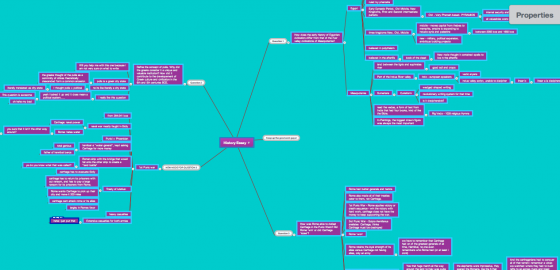
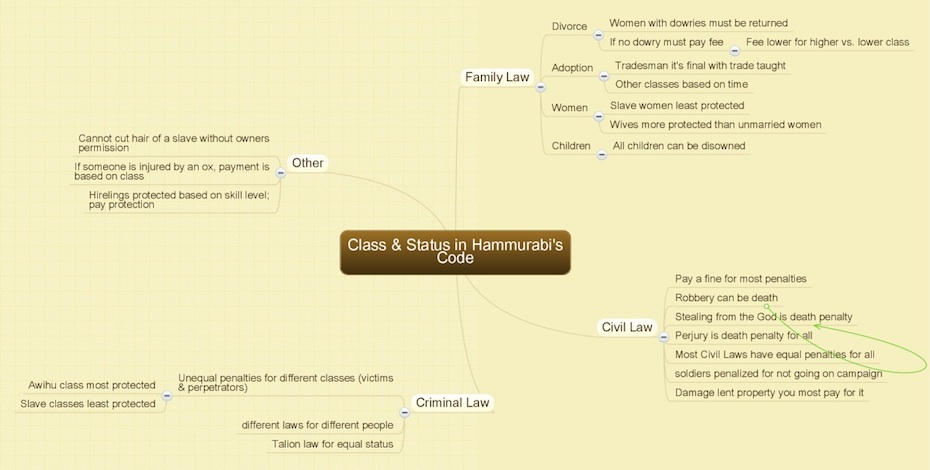

I can envision using MindMeister as we read our novels in fifth grade. Character studies, plot developments, predicting future events in story, etc. I can envision sing program as an organizational tool for writing…arranging story organization using the 5 elements of fiction.
Joseph, you should get a free license and play with it a bit! I would love to hear about your idea in a little more detail!
I’ve tried using MindMeister in the past and have been frustrated by the requirements for everyone to be invited first, and log in. I would love to make use of posting the URL and having students log in and Mindmap away. I’ve used them in the past for adult and student learners for a variety of subjects. In the future, I would use it to teach my Hebrew language students (which I teach from Jerusalem to their school in Paramus, NJ), studying the Biblical source of modern Hebrew words, for Ancient Israel, when comparing children’s activities in both modern and ancient times, for Ethiopian immigration, for studying the different versions of how the Ethiopian community is connected to Judaism, and for analyzing Biblical sources of environmentalism (and more!).
Nice weblog here! Additionally your web site lots up fast!
What host are you the use of? Can I get your associate link to your host?
I wish my website loaded up as quickly as yours lol
Posted for Jennifer Carey
The Results are In!
MindMeister Competition Winners!
In my article: “Mind Mapping in the Classroom with MindMeister,” I called for submissions in a contest to win a free, one year professional subscription to MindMeister. The results are in (and impessive)! The three winners, in no particular order, are:
Colleen Donley-Zori, Ph.D. discussed how she would use the program to teach a Collegiate level extension course at UCLA:
Over the course of the quarter, you will be responsible for submitting at least one “mind map” that links concepts presented in the readings with the information covered in the lecture. You will do the readings before class, hear the lecture, and then construct the map to connect the readings to the lecture. The mind-maps will be shared among the class each week, and they can be subsequently edited and added to, and then used in preparing for the exams.
During the first week, I will randomly assign you one or more weeks (depending on the number of students in the class) to construct a mind map using MindMeister software, a free on-line application that can be used to map connections between concepts. I will provide an example and more guidelines the first week of class.
Ben Beachy highlighted MindMeister’s presentation features (specific course content has been obscured for copyright reasons):
I have replaced PowerPoint slide decks with mindmaps for lecture. PowerPoint slides often seem disconnected from each other: just topic, topic, topic, topic. Mindmaps help the students-and me-keep the broader context in view.
Kellie Determine (a K-5 visual arts teacher in the Waterford School District) highlighted its potential use in the elementary environment:
In my work environment, k-5 art, I’m thinking I can use it with my 4th and 5th grade classes. We can map media and materials usage, art movements and examples, the elements and principles of design with examples and historical dates, critical analysis of masterworks with Visual Thinking Strategies, we can do so much that my list could go on and on. I’m also thinking about taking this to my PLC group to help organize and plan for our team outcomes. I can see each of us utilizing this tool in multiple ways.
Thank you to everyone who participated and congratulations to the winners! Look for your license information in your mailboxes shortly! And thank you to MindMeister for providing the licenses for this prize!
— Jennifer Carey
Tanks a lot to share your work. I work too about mind mapping and concept mapping in classroom, more on paper. On my blog I share the works of my pupils, and colleagues that I trained and I do curation too about mind mapping and concept mapping in education:
http://classemapping.blogspot.fr/
http://www.scoop.it/t/classemapping
Thanks again for your post
Best regards
Lucas Gruez
I like Mindmeister as well, but have been disturbed by their somewhat misleading advertising practices. For example, I had my university students each sign up for the ‘Basic’ (free) version, which automatically comes with a free 30 day trial- but is free anyway. The trial period upgrades the student to a higher level of service with more capabilities. So, 30 days into the course, I get rapid fire emails from students saying they cannot upload, access is restricted, etc – all these problems I could have addressed initially if I had known they were issues with the basic level of service. I have has other similar experiences wi Mindmeister. Just my $.02.
Great blog post! MindMeister is a great tool, and is being used to great effect in classrooms around the world!
Students and teachers who like mind maps may also be interested in the (free) mind map library at http://www.Biggerplate.com where there are thousands of examples and templates available. 🙂
I didn’t realize mindmeister can do so much more than I thought.
I can envision taking an artist, have students take on one of the elements and principles of design, and take that element, stretch the ideas on a map section, (ie., color- pick out the color areas that the artist used and reference to other artists that use this, include by importing from sites to the map), and then collaborate with others on the findings from the map.
My students are struggling with note-taking and their performance on assessments/reteach/retests are not as proficient as I would like. I am researching any and all ideas to help them with memorizing of facts so they are able to use these facts and critically think. I have been looking at utilizing mind-mapping in my classroom and would be honored if you chose my class.