 If you are not familiar with Evernote, now is the time. Evernote is a free web tool and application that helps you to organize your notes, emails, images, and, well…. everything. It’s hard to describe, but this 50-second video highlights some of the key features and abilities.
If you are not familiar with Evernote, now is the time. Evernote is a free web tool and application that helps you to organize your notes, emails, images, and, well…. everything. It’s hard to describe, but this 50-second video highlights some of the key features and abilities.
Evernote can be a great application for teachers, both to keep yourself coordinated and to facilitate student learning. I want to highlight a few ways that I have employed Evernote not only to make my life a little easier as a teacher, but to help my students and my classroom stay more focused and organized.
First, if you need to familiarize yourself with a quick tutorial, try out the “Getting Started Guide For Teachers.” This will help you with the basics of setting up an account, creating notes, and syncing across platforms. Trust me, it’s very easy and you’ll be up and running in just a few minutes. If you are already a more advanced user, then make sure that you set aside some time to browse their blog and YouTube channel for more advanced tips and tricks!
Organizing myself
Teachers have tons of “stuff” on our plates. Most of it is in the form of emails, calendar events, notes, homework, and to-do lists. If you’re like me, you probably have this scattered across more places than you would care to admit. The great thing about Evernote is that you can use it as the repository for all of that “stuff.”
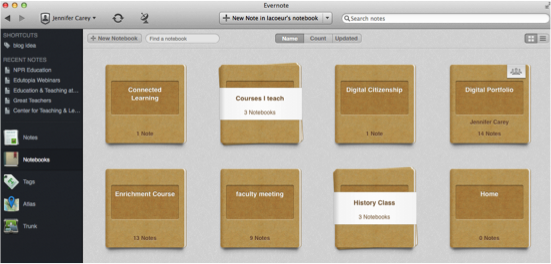
The key to Evernote success is that you set up some basic parameters first. Begin by coming up with some categories — don’t worry about being all inclusive, you can always add more later. I started with a notebook for each class that I taught (above). In these various class-related notebooks I stored links to articles, primary source material, books, and more. I also added notes on my lesson plans. This is a great way to organize all of that additional content that I find on the go, as I scan my personal learning network feeds. I’ve also created notebooks for my side projects (my blog, the clubs I organize, my favorite recipes, you name it).
What’s great about keeping a digital notebook of material is that it’s paperless (more green, less clutter), it’s portable (I have My notes on my cell, computer at home, and computer at work – really, anywhere I can access the internet), and it’s readily searchable! Have you ever misplaced that article you wanted to distribute in a large stack of papers? Not anymore!
Using Evernote with students
Evernote is also a great tool for students to organize all of their own content. I encourage all of my students who bring a smartphone, tablet, or laptop to my class to download the application. They can organize all of their notes and handouts in an Evernote notebook – it’s portable, searchable, indestructible (even if you they lose their phone, their data is safe in the Cloud). In addition to systematizing notes for class, it’s a great tool to use for research activities – students can store images, PDFs, and even hand-written notes (using their device’s digital camera or a free add-on app like Penultimate). Did I mention that hand-written notes are also searchable?!
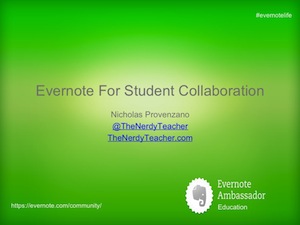 If a teacher distributes PowerPoints or handouts electronically (I like to do this via PDF — I highlighted my approach in an earlier PLP Voices article about DropBox), these can also be opened and stored in Evernote notebooks. It’s a great way for students to keep all of this material at hand and in one place. When they prepare for a quiz or a test, all of that content is in one location. Likewise, as they prep for a paper or presentation, they have all of their research at their fingertips. Literally. (Evernote can also be a cool collaboration tool — check out the Nerdy Teacher webinar by clicking on the image.)
If a teacher distributes PowerPoints or handouts electronically (I like to do this via PDF — I highlighted my approach in an earlier PLP Voices article about DropBox), these can also be opened and stored in Evernote notebooks. It’s a great way for students to keep all of this material at hand and in one place. When they prepare for a quiz or a test, all of that content is in one location. Likewise, as they prep for a paper or presentation, they have all of their research at their fingertips. Literally. (Evernote can also be a cool collaboration tool — check out the Nerdy Teacher webinar by clicking on the image.)
Another great feature that enhances the student-teacher relationship is that Evernote notebooks are shareable. I like to examine students’ notebooks from time to time (for a grade or just to ensure they are on task). Students with an Evernote notebook simply share it with me. This eliminates the need to collect 85 sloppy, hand-written spirals or three ring binders. Instead, you can access all of their files (whenever you choose) from your computer, tablet, or smartphone. Maximum portability.
Should you go Premium?
While the basics of Evernote are free to all users, there is a premium service that costs $45/year. In all honesty, the basic features meet most users’ needs. I was a basic user for over a year before I upgraded. I found that the more I used it, the more I needed the higher upload rates, faster customer service, and, my favorite feature, searchable PDF documents. The upgrade became worth it. My advice here: play with the service for a while and decide whether or not you need the extra features.
Concluding thoughts
What I really love about Evernote is that it is inherently flexible. I find new ways to use it almost every day. I love it that — other than my initial investment of time — I don’t have to put a lot of thought or energy into organizing the digital pieces of my teaching (or personal) life. The search features make everything so readily accessible (whether or not I remember to put it in the right binder or give it the appropriate “tag”). Best yet, it’s free!
PS: If you’ve already tried Evernote and wondered “What the heck is all the fuss about?!” read this post at the Lifehacker blog with some additional ideas about why you need to try again.
image: compfight/Creative Commons
Jennifer Carey
Latest posts by Jennifer Carey (see all)
- How to Get Hesitant Teachers to Use Educational Technology - August 7, 2019
- Those Terms of Service on Popular Websites DO Matter! - April 22, 2014
- How to Infuse Digital Literacy Throughout the Curriculum - March 26, 2014


I’m in the play stage of using Evernote (on the verge of upgrading), and you’re right; the more you use it, the more you see its usefulness.
Your screen-capture shows a different interface than mine, though. I explored the settings and cannot find anything that allows me to see notebook icons. Is it because you’re on a Mac (I’m on a PC), or is it due to the upgrade?
Thank you for the article.
It may be that I use the Mac Interface. I am using the application, not the way in the screen shot.
Hi, this is your editor 🙂
Here’s a screenshot from the intro video of Evernote 5 for Mac
http://plpnetwork.com/wp-content/uploads/2013/06/Evernote5-Mac.png
Nice post Jennifer. You clearly explain the benefits of Evernote in the classroom. I plan to share this post with my teachers.
Thanks! I hope you will share their experiences!
Jennifer,
Just began using Evernote myself this year with third graders and found just how valuable a tool it is! You have spelled it out so nicely here, really appreciative of that. I will definitely share your article with colleagues.
How did you set it up so that it was kid-friendly? DO all of your kids have their own account, or use yours? Do they all have to have their own email addresses?
Evernote does require email addresses. At my school, all students have school email and we used these to register the account.
What other “kid friendly” concerns did you have?
Jennifer,
You make it sound so easy to clip something from the web and put it into Evernote. After reading your article, I tried for an hour to get a recipe from the web into Evernote, with no success. How do you do it?
Did you download the webclipper? Also there is an Evernote Food specifically for recipes and such. Check it out on their website. Hope this helps!
Where do you find the webclipper? I tried Evernote Food as well and got no where with that….it seems to assume that someone is already familiar with the software and what has to be done…which is tough when you are unfamiliar with the software. I also e-mailed Evernote support and the gentleman referred me to an article which suggested using a third-party app to get something into Evernote, which did not make sense at all.
You can find the webclipper here: http://evernote.com/webclipper/
I also use Evernote on a regular basis. Here is a pro-tip: setup the Evernote app and webclipper across all your devices. For example, your computer and your mobile phone.
This combination will allow you to quickly and easily access information in Evernote as well as get new information into Evernote using the web clipper.
Great tip! Thanks for sharing!!
Jennifer,
I find Evernote indispensable to my daily routine. It is one of the first things that I open up on my computer or device each morning. Check out my post on how I use it: http://bit.ly/XNZ29l I am always looking at different ways to use it and appreciate your post. Thanks,
Bruce
@PrincipalArc
Thanks for sharing your experiences Bruce. Great to see how an administrator uses it!
It was nice reading your Post,Got some ideas about how to use Evernote and its application.So thanks for sharing your views and ideas….