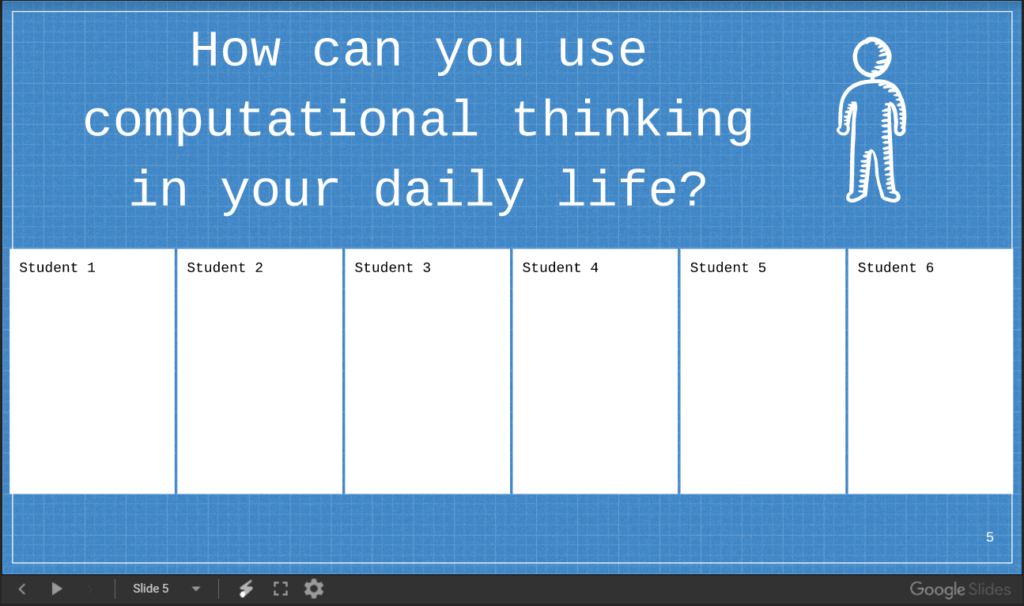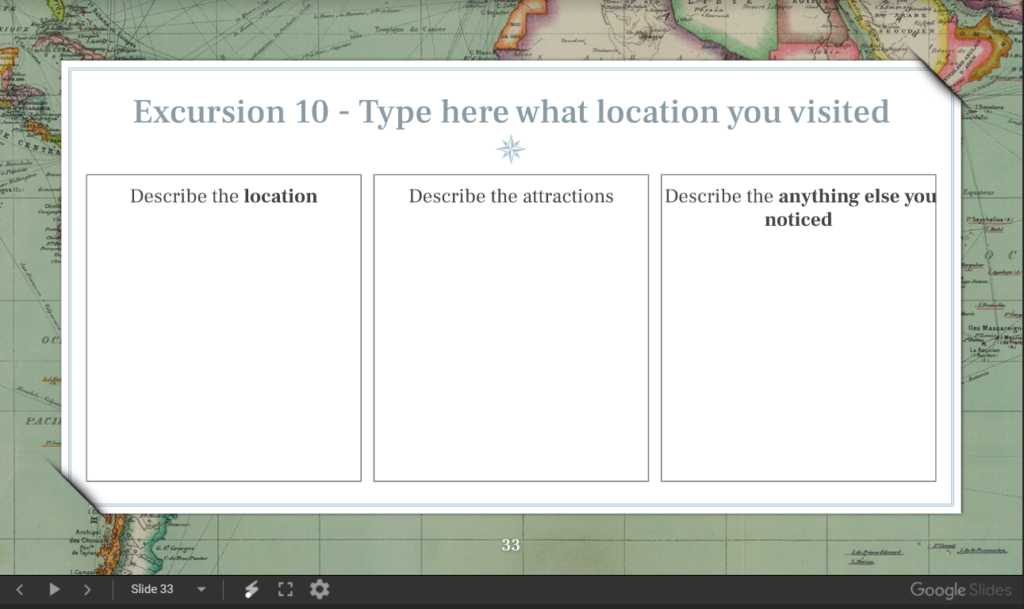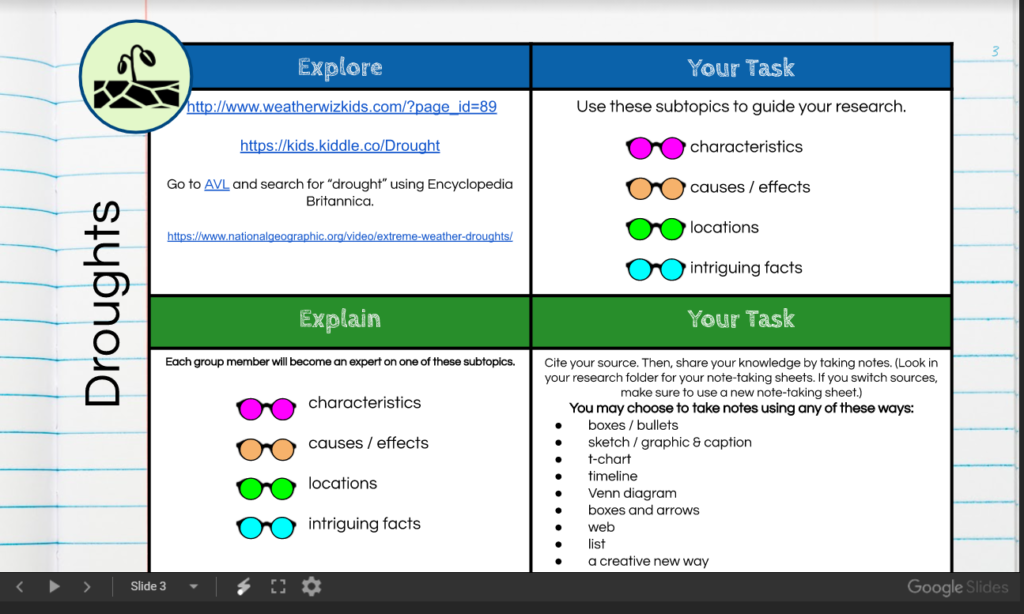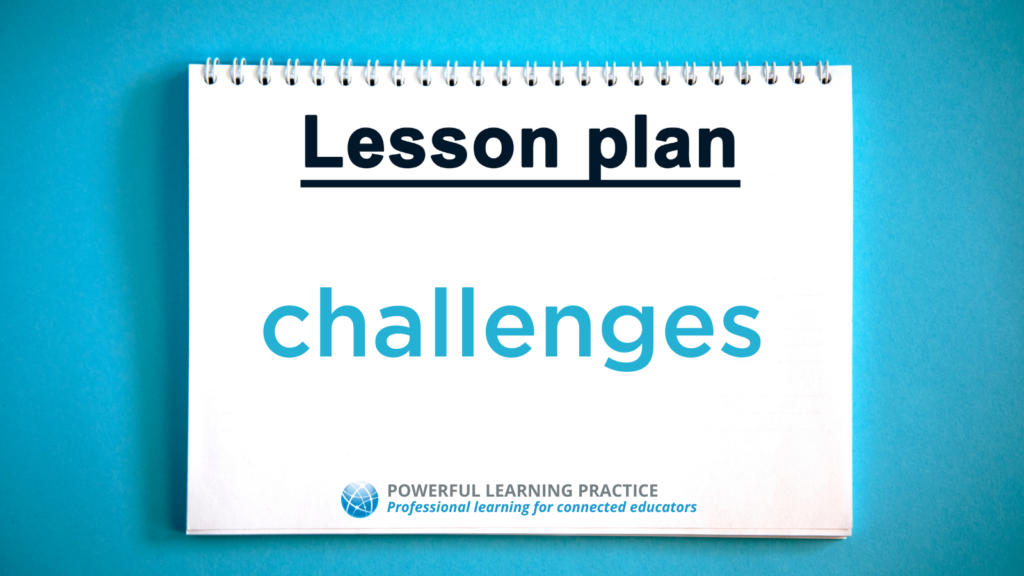
Covid-19 has brought many challenges to the classroom. It doesn’t matter if you are teaching face-to-face, hybrid/blended or completely online, teaching in a global pandemic creates hurdles. If you are like me, one of the challenges you face may cause you to dread planning lessons. Here is what I recommend- start with reflecting on recent lessons. Think about what went well and what needs addressing.
What was successful?
What were the challenges?
With the teachers I work alongside, I frequently hear that students are not focused and that is compounded by the students not being physically at school. Strategies used in our traditional classrooms include looking closely at the learner’s body language to get a sense of they know the material and understand the activity, the content, etc. Educators are also sharing that students are often quiet, if not silent, in live class meetings. They are not asking clarifying questions like they might in the physical classroom.
So, how might one bring these challenges to the lesson planning process to use strategies that ensure all students are actively learning?
Student notebooks are a way that educators can plan lessons to clarify the learning for students that move beyond the traditional static graphic organizer and lend themselves to working well with interactive video, links, and images. Student notebooks also provide multiple collaborative opportunities.
What are the benefits of student notebooks?
- The directions are clearly written so students do not have to ask multiple times what they are supposed to be doing.
- Student notebooks provide a multimodal experience through images, video, and audio.
- Student notebooks help to develop independent learners.
- Students are active learners with student notebooks.
Let’s explore three student notebook examples.
“Girls Who Code” book study student notebook
The Girls Who Code book study student notebook is a simplistic slide deck that guides students through the reading section for that week. Directions are clearly written with guiding questions and Slide 5 is an example of how collaboration can be used, specifically where each student is given the space to have their voice heard by all classmates. In this Google Slide deck, all students access the same slide in order to support collaboration.
Challenge:
Students did not all arrive at the same time to start the weekly class
Benefit:
Instructions were clearly visible to all no matter what time they arrived. The notebook(s) were always shared in a post within Google Classroom.
Traveling Journalist student notebook
Students in this enrichment class met for one class session a week for 10 weeks to explore a different location using tours within Google Expeditions with the VR headsets. The teacher gave a guided tour using the narrative from Google Expeditions. The objective was for students to use their visual and listening skills to learn about 10 places around the world. Then they were to record their experiences and create a collaborative digital travel magazine showcasing their favorite expedition.
Challenges:
- Students keeping up with their work on paper over that long of a period.
- Because of the length of the activity the teacher needed to be able to see their work to give feedback throughout the class.
Benefit:
Unlike with paper, students could now add images, videos and even audio files to have a full record of their travels. These rich media resources would be used later to create a digital travel magazine.
Weather/Natural Disasters student notebook
As a Coach, I met with a librarian who wanted a better way to facilitate the Weather/Natural Disasters unit in which her students research, write and publish. She co-leads this unit with another teacher across the grade level. In the past, the unit was completed through researching in physical books, by using information recorded on printed graphic organizers, and through a book created on paper.
Challenges:
- Managing materials for many groups
- Teacher having to help multiple groups at a time
- Students coming in after the class has begun or students that are absent
Benefits:
- Multiple resources are shared with individual groups that consist of physical and digital resources
- Directions are clearly written and available at all times for all students
- Librarian and co-teacher were able to view the work of all groups easily within Google Slides
After the unit, the librarian and I reflected on the strategy of using student notebooks to discuss successes and challenges. She was amazed at how efficiently the sessions went by having all the resources students needed at their fingertips with clear directions. She shared that she was able to focus on the students that truly needed her assistance and was not repeatedly distracted with having to repeat instructions over and over.
“It was amazing! Students were independent and focused when using their student notebooks. Now all the teachers in the grade level want to collaborate and use the Weather Natural Disaster student notebooks.”
School Librarian

Tips for creating student notebooks
- Edit the slide master so that students cannot delete or move around your text, images, videos, etc.
- Include multiple paths to learning as much as possible, for example includes several choices such as, read an article/webpage, watch a video, listen to a podcast, view images.
- Include as much interaction between students as possible
Are you reading about strategies and ideas from so many places and saying to yourself that you really want to try them, but are struggling with how to get started or don’t even know where to start?
Let us help you get to where you want to be – calm, confident in your teaching practices and not overwhelmed, all without putting in endless hours evening and weekends trying to figure this all out on your own.
Join the Instant Impact Collaborative Cohort (I2C2). Instant Impact is exactly what the name suggests: Everything you need to know to see instant impact in streamlining and simplifying your teaching and learning process, whether hybrid, hyflex, blended or remote.
By joining the Instant Impact Collaborative Cohort you will gain knowledge and develop your skills through:
- 8 webinars
- 1:1 and/or small group coaching
- vetted resource library
- supportive online community of educators
- monthly downloadables and printables
- 24/7 help to solve your challenges
Visit Instant Impact Collaborative Cohort to learn more about the topics, supports and our sliding scale of payment and payment plans.

April Chamberlain
Latest posts by April Chamberlain (see all)
- Tired of students editing your original Google doc, slide, drawing, sheet, etc. that you shared with them? - November 24, 2020
- Organizing Your Online Classroom - November 8, 2020
- Overcoming Instructional Challenges with Student Notebooks - October 22, 2020