
Having online classrooms using tools such as Google Classroom, Schoology, Canvas and others was not new to many teachers before the pandemic hit last year. However, it was a choice. Once the effects of the pandemic on education became apparent, it was no longer a choice to use the technology if available.
Teachers and students who did not previously have access to devices and the Internet found themselves in a whole new world when being sent home with devices and/or rapidly transitioning to online learning environments, in which many were unfamiliar.
We heard from students, parents and teachers that students struggled with finding directions, resources, turning in assignments. Many said they were unclear on what they should be doing when actively participating in the online classroom.
Solutions to the Problem
One strategy is to have predictable routines and schedules that are clearly organized. Use headings and be sure the information is organized consistently within the online classroom(s) to enable students to become familiar and comfortable within the online classroom.
In Google Classroom, teachers shifted from posting in the stream to using topics in the Classworks page to establish a more clear structure. Below are two images from the same Google Classroom.
In this image, the students view resources in the Stream.
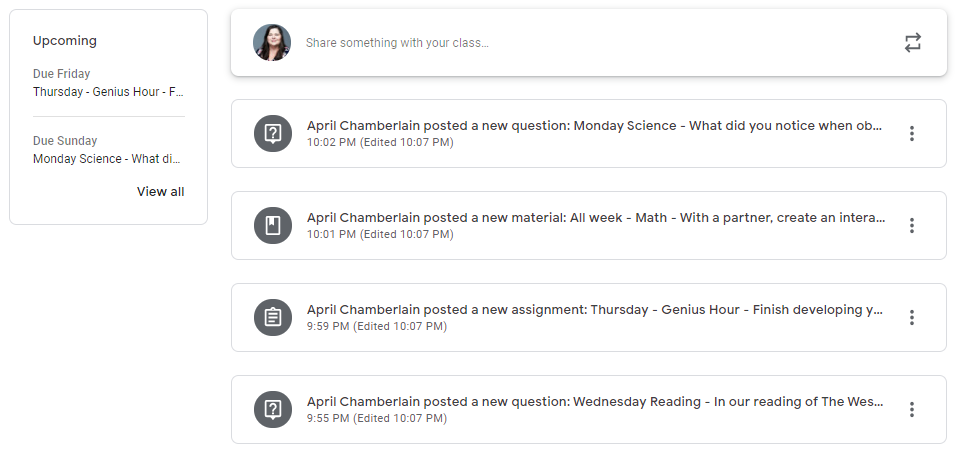
What do you notice? What might be a challenge for students in this view?
In this image, the students view resources in Classwork using topics
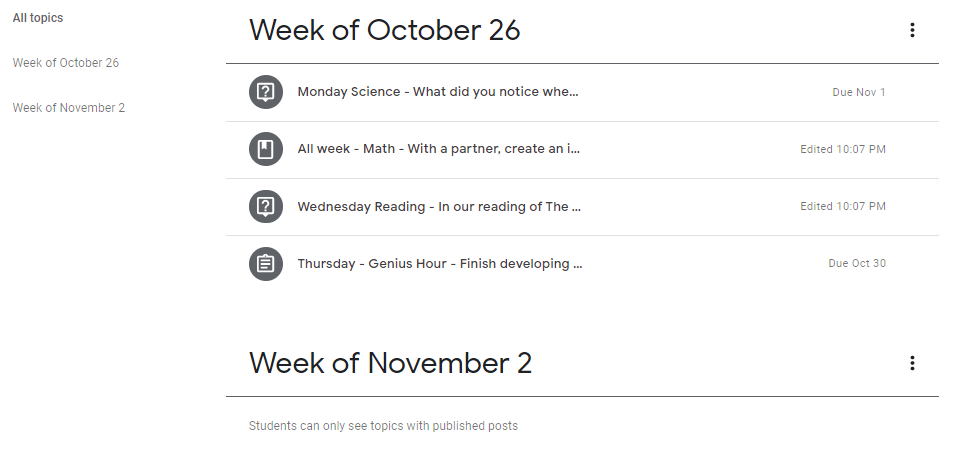
What do you notice? Which view would be easier for a student to navigate?
Did you know you can move the topics within Google Classroom up or down to reorganize so the most current information is at the top? Simply click on the post and drag up or down to reorganize.
Each learning management system has different ways of adding structure. Below is an example of a 1st grade teacher’s Schoology classroom where lessons and resources are organized into subject based folders.
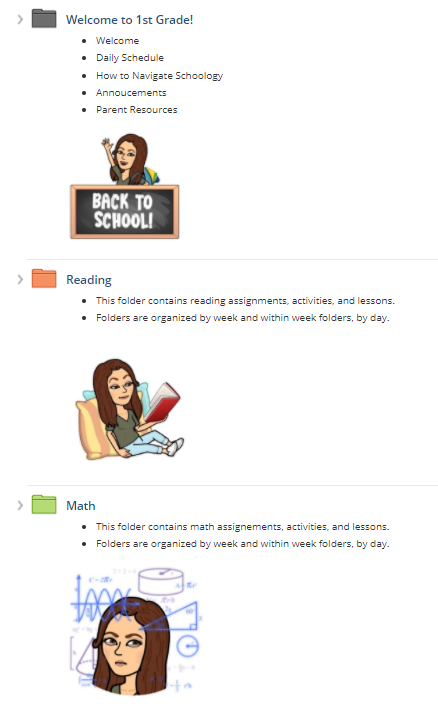
Another way to organize is by week and days like this 5th grade teacher is organizing her online classroom.
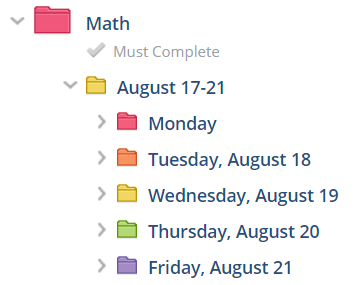
Think about your physical classroom, you have clearly defined spaces with posters and other visual clues to support learning. Consider adding icons and other visual clues which will help all learners, but especially our youngest.
What strategies are you using or planning to use to organize your online classroom to support independent learners?
Are you new to teaching using an online classroom and want more support? Instant Impact Collaborative Cohort (I2C2) can guide you with strategies like these and more! You don’t have to spend your valuable time figuring out how to navigate education’s new normal on your own. We have your back.
By joining the Instant Impact Collaborative Cohort you will gain knowledge and develop your skills through:
- 8 webinars
- 1:1 and/or small group coaching
- vetted resource library
- supportive online community of educators
- monthly downloadables and printables
- 24/7 help to solve your challenges
Visit Instant Impact Collaborative Cohort to learn more.
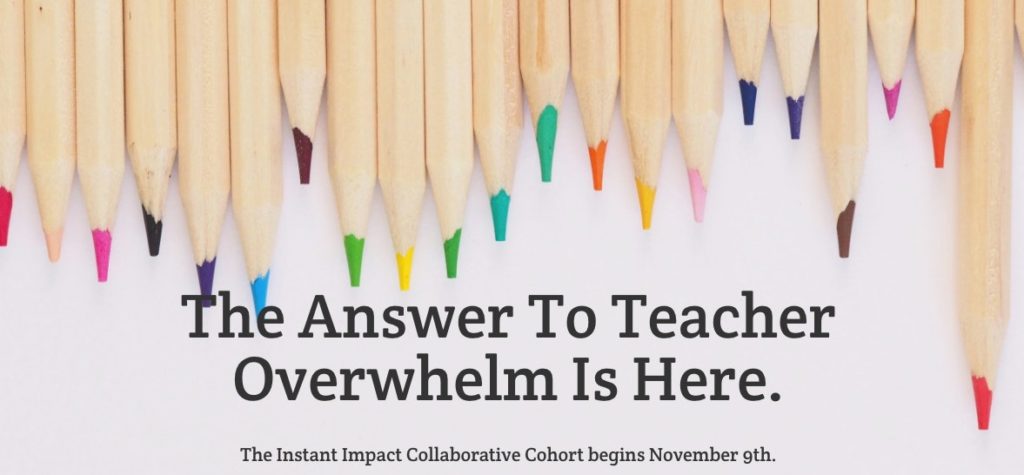
April Chamberlain
Latest posts by April Chamberlain (see all)
- Tired of students editing your original Google doc, slide, drawing, sheet, etc. that you shared with them? - November 24, 2020
- Organizing Your Online Classroom - November 8, 2020
- Overcoming Instructional Challenges with Student Notebooks - October 22, 2020


Thank you so much for this article! Online learning really tends to be stressful, especially for teachers who are arranging the virtual classroom. Having an organized online classroom will be helpful to keep track of the lessons and tasks.