
The biggest challenge we’re hearing with virtual learning is that students are disengaged and off task. Everyone is frustrated, teachers are putting hours into planning and kids aren’t showing up. How can we pivot and re-engage students? The short answer is by building community and connections. When students feel that their voice is valued and that they have an important contribution to the class, they will be more likely to show-up and engage. So what does that really look like? Explore the key pieces to consider and examples below.
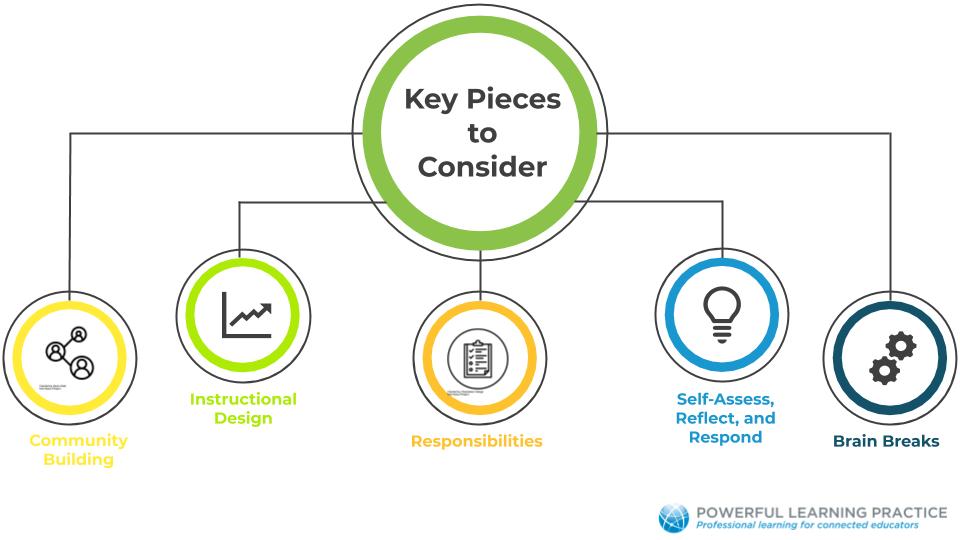
Community Building
To me this is the foundation of connected learning, students aren’t going to participate or speak up if they don’t feel comfortable in the learning environment or with their teacher and peers.
What does this look like in online spaces?
- Ice Breakers: What are some quick activities or questions you can ask at the beginning of a meeting where everyone can respond? Either in chat, a poll, an image, or a one word response in the mic. This serves two purposes, it gives students a chance to get more comfortable sharing in online spaces and allows everyone to get to know each other.
- Roles,Expectations and Responsibilities:
- Roles: What jobs can you give your students so they can actively contribute to the class? Just like we give jobs in the f2f classroom, what responsibilities can they have in online spaces?
- Expectations: Providing them with an agenda or timeline for the meeting or day allows them to feel more at ease with that is coming their way. Also, letting them know what they will be responsible for throughout the meeting. This might be something they have to submit at the end of the class or a question they’ll need to respond to. If they know ahead of time what that question will be, it will give them something to focus on and “look for” during the meeting.
- Breakout Rooms:
- While breakout rooms are great for small group work and differentiation, they can also support trust building! Providing structured small group time where students collaborate on a task, can not only support their learning, but allow them to connect with one another.
Instructional Design
What does effective instructional design look like? What do f2f teaching strategies look like in online spaces? Can they be adjusted to be effective? The answer is YES!
You know effective instructional design, you have the foundation of what you need to do it in online spaces! You don’t have to recreate the wheel!
For example, let’s say one strategy you used face-to-face were gallery walks where students left feedback for one another. Students created a representation of their learning or a response to a question, it was posted or displayed in the class and everyone walked through the display using sticky notes to leave questions and/or feedback.
What this might look like online: Students complete their representation and add it to a slide in a collaborative Google Slides presentation. During the live meeting, the teacher and students take a few minutes to go through the slide deck and use the commenting feature to leave feedback (providing sentence stems if needed for feedback, especially if this is a new process for them). After everyone has left a few comments, everyone comes back to the live meeting and debriefs, what did they notice? What connections did they make? What questions do they have?
This activity does a few things:
- It builds trust and connection between the class.
- It gives all students a “voice”, both with their representation and with leaving comments.
- It provides time for them to think and process their thoughts on the concept or content, so they are more likely to speak up and share.
This is just one example of translating a f2f strategy for online learning, remember you know effective teaching strategies! Once you think of a strategy you want to try, the next step is to think through what can shift or be adjusted for it to work in an online space? And is there a tech tool that can help me do that effectively and efficiently.
One last thing to consider when shifting a strategy online is, what skills do students need to participate? In the example above, they might need scaffolding and modeling with leaving appropriate comments, they might need to be shown how to add to a Google Slides presentation and/or how to leave a comment.
Self-Assess, Reflect and Respond
When I was a classroom teacher I would circulate as my students worked to make sure they were on the right track, and it gave me a clear picture of where they were, if they needed support and then I usually had an exit ticket for the end of the lesson as a formative assessment.
One challenge of online learning is that you can’t “walk around the room”, although Christen Dodd recently shared one way she “walks around the room” during virtual and distance learning, that has been effective for her.
Another way I do this during live meetings is by integrating frequent quick checks for understanding. These might include:
- Thumbs up/thumbs down
- A poll
- A google form
- Asking students to respond to a question in chat
- Have students share an emoji
- “On a scale from 1-5…”
- “In one word….”
Building in frequent checks, tells them that they need to be on task and participating since they know you’ll be checking in and will give you a clear picture of who might need extra support or a 1:1 meeting.
Brain Breaks
These are more important than ever! They can be really quick and also built into the content. For example, they can walk around the house to find an example of a concept, or act out the concept. If the content doesn’t lend itself to movement, being intentional about movement breaks. One example might be a “This or That” question posted and then students act out their choice.
What are some effective strategies you’ve found for teaching and learning using live, virtual meetings? Or What are some questions you have? Let us know below!
Looking to brainstorm some of these ideas and concepts? Or not sure what they might look like for you? Or maybe you dread signing on everyday because it feels like your students are too disconnected to bring them back? On November 9th the Instant Impact Collaborative Cohort begins and it can help with all of that!
A year-long, coached, highly personalized, job-embedded learning experience, that was created to support educators specifically for the 2020-2021 school year. We realized that educators didn’t need one more thing to add to their plate, but instead a supportive environment with resources and strategies that provide instant impact and instant relief from overwhelm.
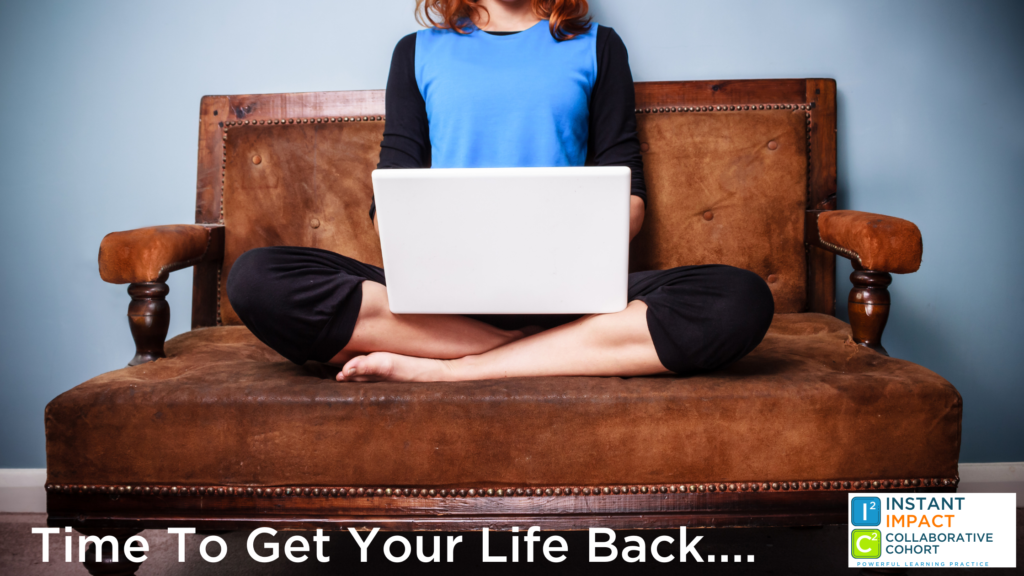
Jennifer Bloomingdale
Latest posts by Jennifer Bloomingdale (see all)
- Happy New Year from the PLP Family - January 4, 2021
- Google Workspace: 8 Top Tips - December 18, 2020
- 5 Tips for Integrating Digital Citizenship into Remote Learning - December 10, 2020

