
It is 9:00 AM and the first virtual class of the day has started. Students begin to join some with video and some without and a few students talk to each other so several conversations are going at once while others are silent. The lesson begins and it feels to the teacher that they are the only one engaged in the lesson. It is quiet and at times silent when the teacher asks questions.
How might we develop structures for all students
to be active in their live online classroom
Class Jobs
Every student has strengths that when tapped into create a connected classroom culture. Do you know your student’s strengths? Some are clearly evident and some will need to be cultivated to help students step out of their comfort zone. One way to do this is to create a resource such as a Google Slides deck that clearly defines the job, duration and link to video for additional support to do the job. Also, have a schedule posted in the online classroom so everyone knows when it is their turn and who to go to for help. If you have a Bitmoji classroom, consider using icons for each job and link within the visual classroom.
Accessibility Tips
- Make sure all images have alt-text
- Make a list of all links that are embedded in the bitmoji classroom
Ideas for Class Jobs
Let’s take a look at class jobs and what it might look like in a live online classroom. Strategies and modeling need to take place so students fully understand and have tools to grow in the class job.

Greeter(s)
The student welcomes each person that joins the meeting through chat or audio. Guidelines might need to be established so many students are not talking over each other.
Model how to move beyond the “Hi” – “Hi” greeting. This is a great time to get to know things about students and build relationships by using ice breaker type of questions students respond to as they enter. The greeter would welcome them and ask them to respond to the question and possibly reply to their response.
Tips
- vary how students respond – text, number system (1 for first response, 2 for second response, etc.)
- Have the question on the screen when students enter

Researcher(s)
Encourage students to ask questions about the content during the lesson through chat or audio when appropriate. No matter how long a lesson is it should always have brief instruction, time for conversation/questions/sharing, brief instruction, time for conversation/questions/share…
The researcher(s) responds to questions asked by locating the answer during the lesson or afterwards in the online classroom space (Google Classroom, Schoology, etc.)

Help Desk
What happens when a student’s internet cuts out and they come back online only to have missed the last five minutes and are now lost. The Help Desk students are looking through chat to answer questions that are not related to the curriculum, but how to navigate, what are they supposed to do, etc. The student may be able to respond through chat or might need to make the teacher aware there are questions that need answering by digitally raising their hand or using audio.
These are just three class jobs that can make a difference. I recommend starting with just a few jobs that are impactful to the learning environment, however you and your students may decide that additional jobs are needed. Ask students what jobs may be needed while in live online classes to help them.
What challenges do you or your students have while teaching/learning in a live online class?
What job could help solve that challenge?
Are you currently using class jobs in your live online classrooms? What jobs are working well?
What challenges have you and/or your students encountered?
Are you new to teaching using live online classrooms and want more support? Instant Impact Collaborative Cohort (I2C2) can guide you with strategies like these and more! You don’t have to spend your valuable time figuring out how to navigate education’s new normal on your own. We have your back.
By joining the Instant Impact Collaborative Cohort you will gain knowledge and develop your skills through:
- 8 webinars
- 1:1 and/or small group coaching
- vetted resource library
- supportive online community of educators
- monthly downloadables and printables
- 24/7 help to solve your challenges
Visit Instant Impact Collaborative Cohort to learn more.
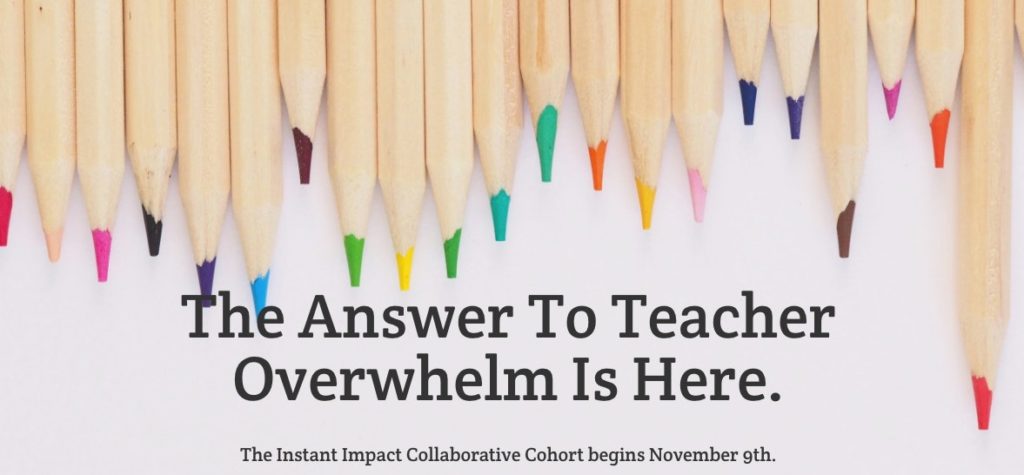
April Chamberlain
Latest posts by April Chamberlain (see all)
- Tired of students editing your original Google doc, slide, drawing, sheet, etc. that you shared with them? - November 24, 2020
- Organizing Your Online Classroom - November 8, 2020
- Overcoming Instructional Challenges with Student Notebooks - October 22, 2020


I love these ideas and will definitely be proposing this to the kids at our Morning Meeting on Monday! Thanks for sharing them.